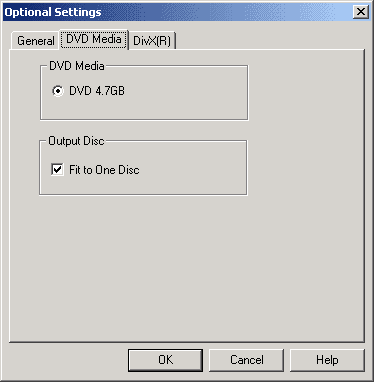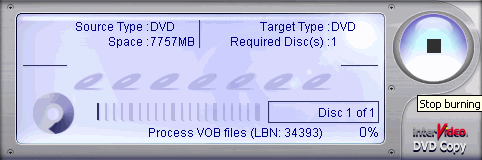This program is from the guys who brought us WinDVD. It can backup your DVD Movie in many "flavours" such as a DVD/VCD and even to a DivX(R) format or M-DVD. It gives you just about total control on how you want to create the backup. If you select DVD, you can do the entire DVD or just the Main Movie or even select your own Customize settings. However, this program is Shareware and NOT a Freeware.
NOTE: I Recommand using "AnyDVD" to get a direct access to your DVD Movie without needing to copy it to your HDD!
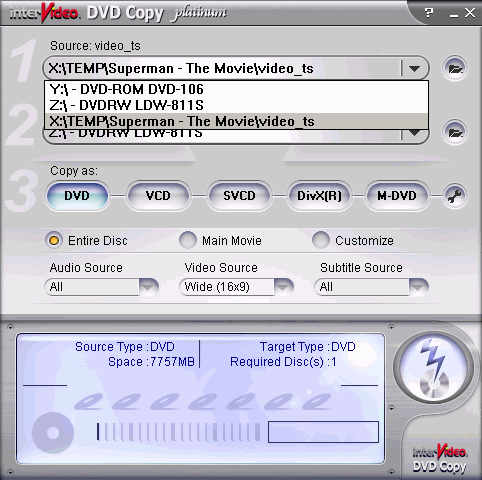
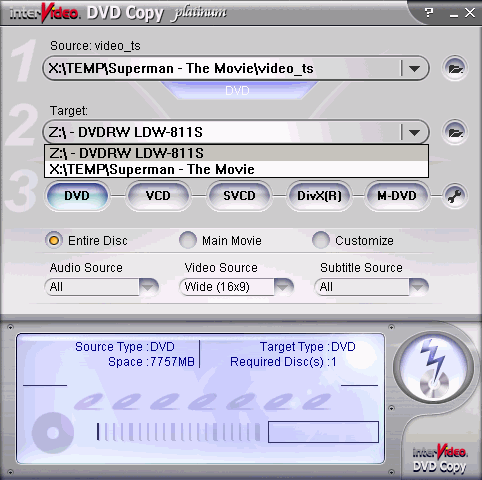
a)
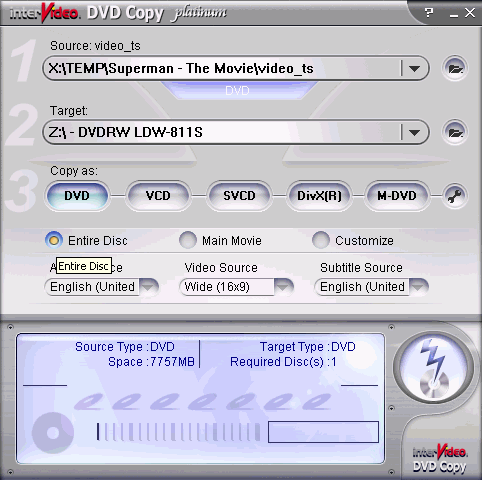
b)
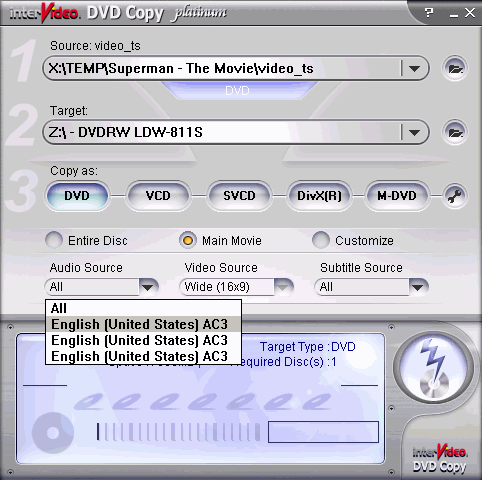
c)
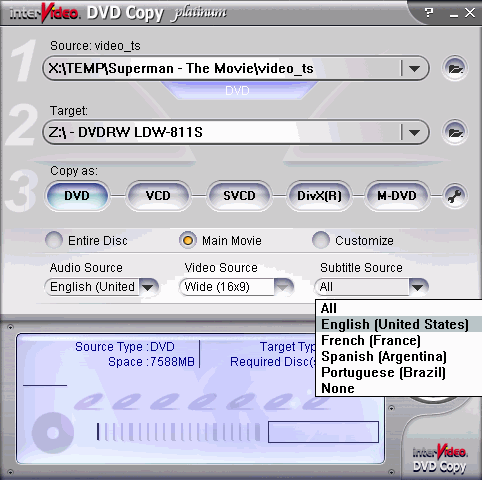
d)
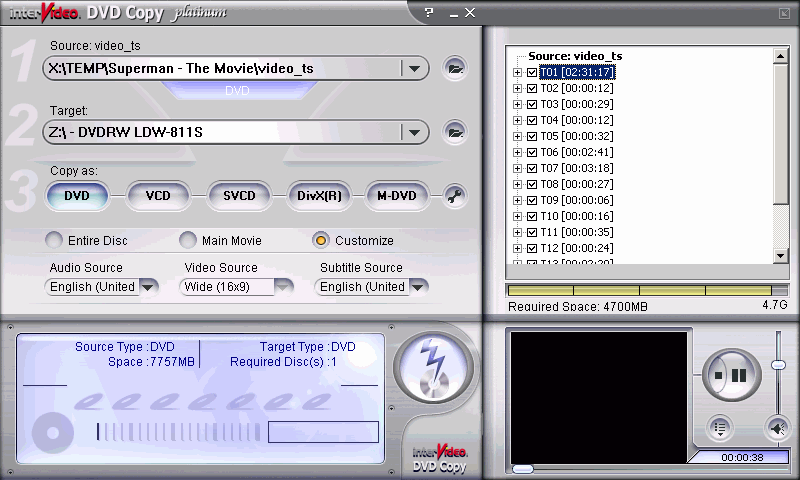
a)
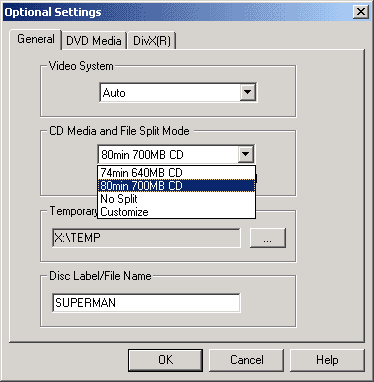 b)
b)