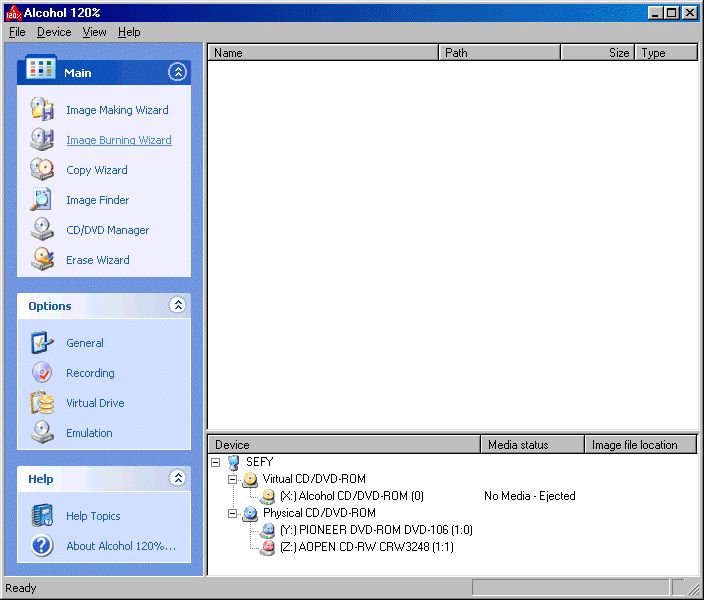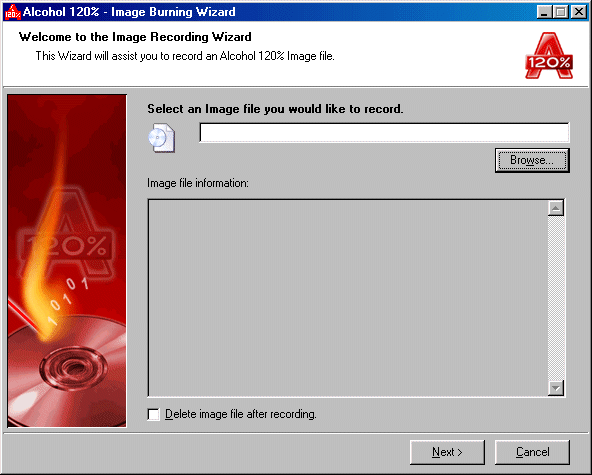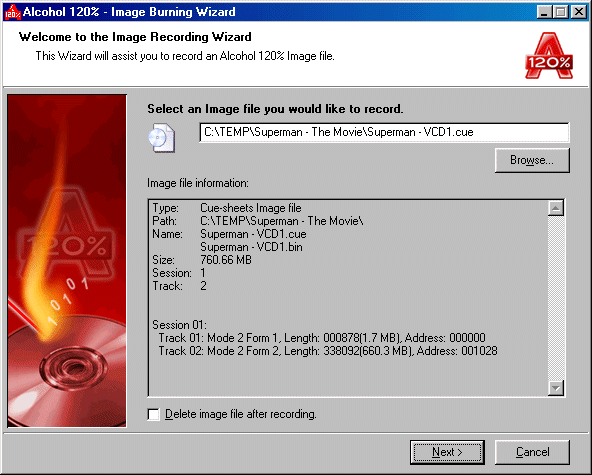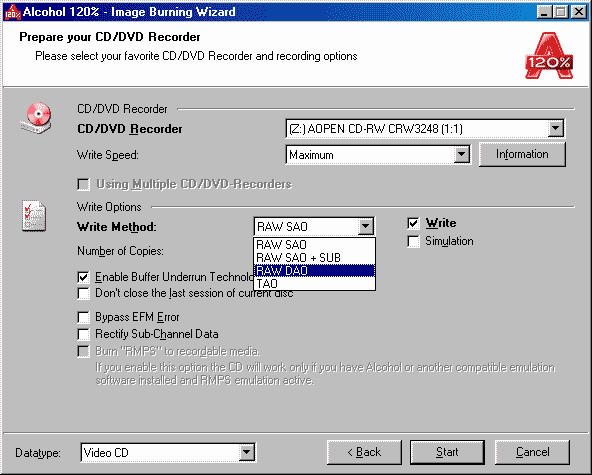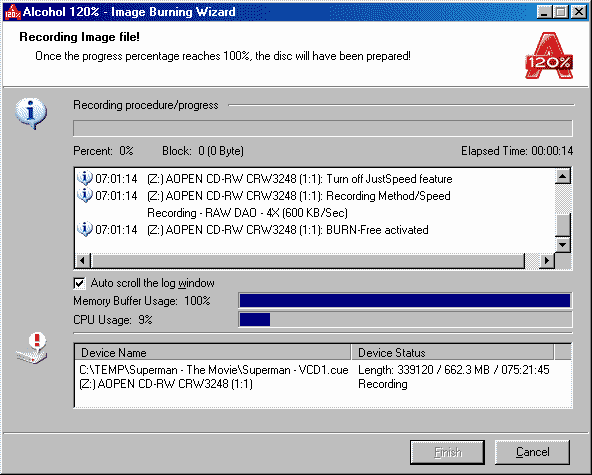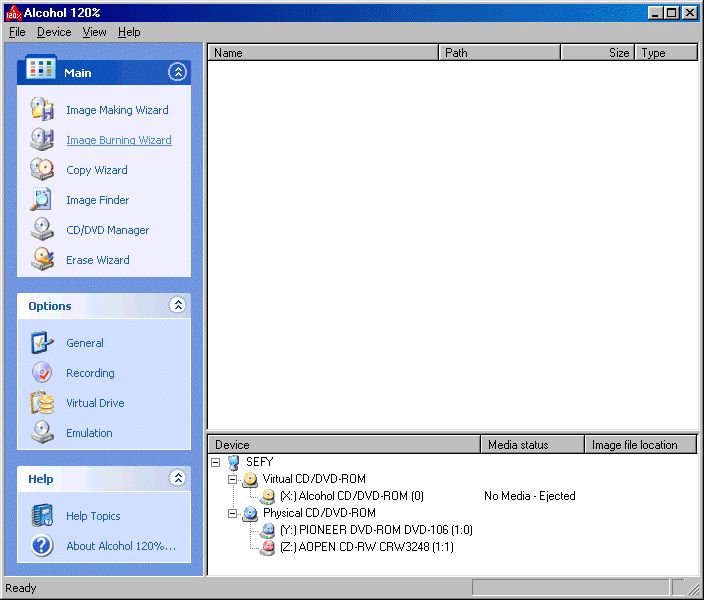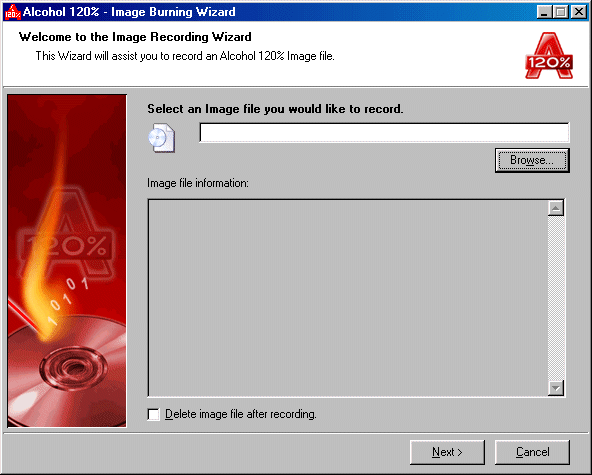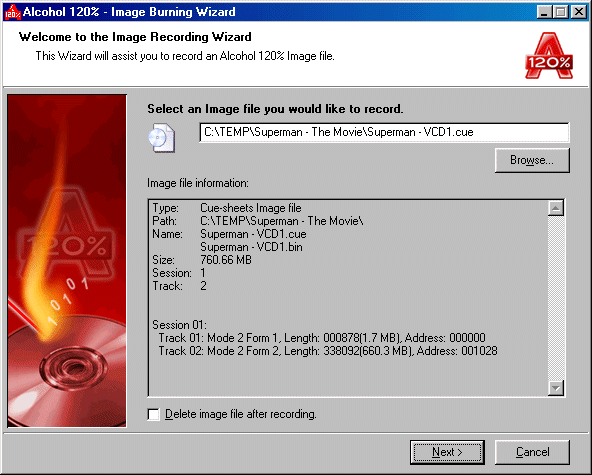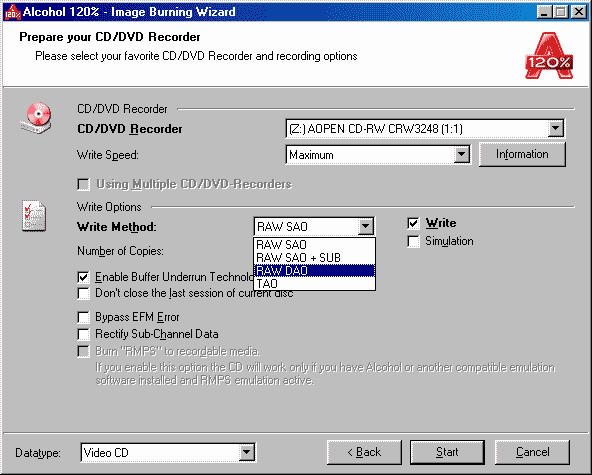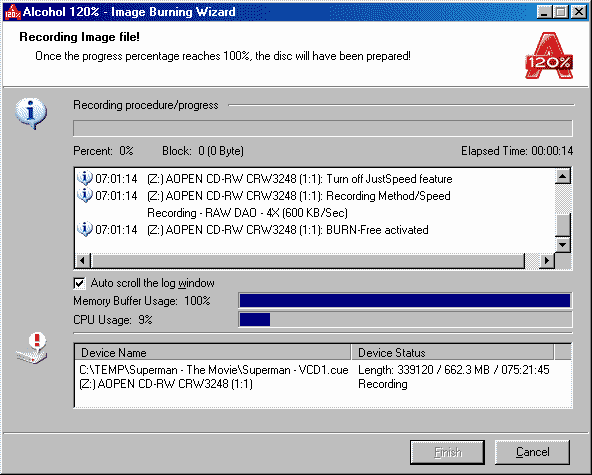| Using - Alcohol 120% |
|
This
program is considered "THE BEST" among CD Duplication programs, able to backup
just about any CD out there, it also supports the Cue/Bin file formats among
others. This program is Shareware, and needs to be purchased after 30 days
of completely free usage without any kind of restriction.
|
|
Step
1 - Click on the "Image Burning Wizard" from the "Main" category on the left.
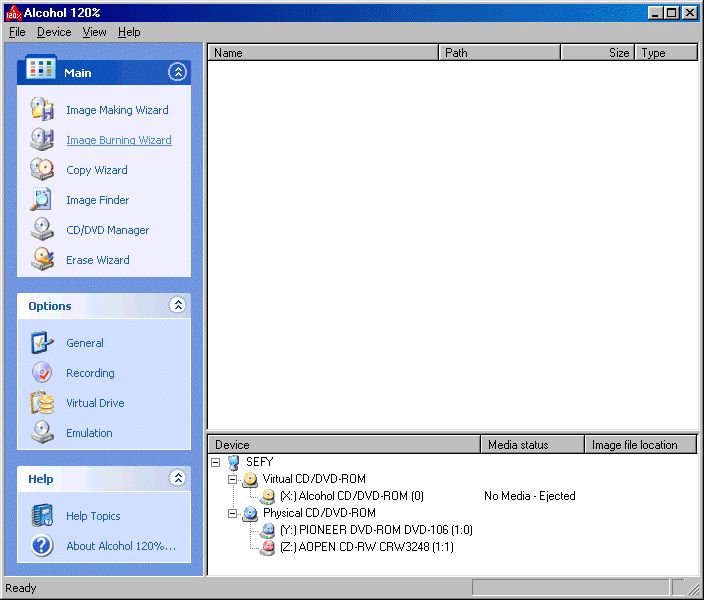
|
|
Step 2 - Click on the "Browse..." button to select the image you would like to record.
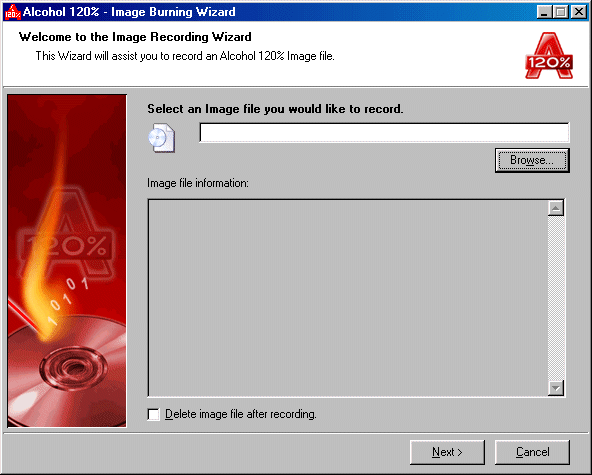
|
|
Step 3 - Click on the "Next" button after you confirm this is the file you want to burn.
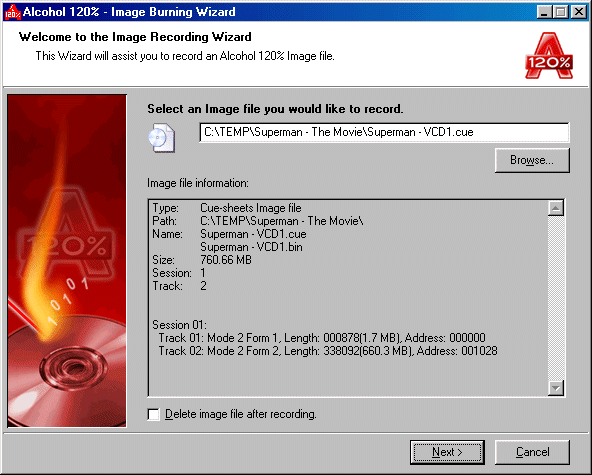
|
|
Step 4 - Click on the "Write Method" to select the type of burning you want, you can also click on "Simulation" if you wish to test the compatibility of your CDRW before the actual burn, when you are ready, click on the "Start" button to begin.
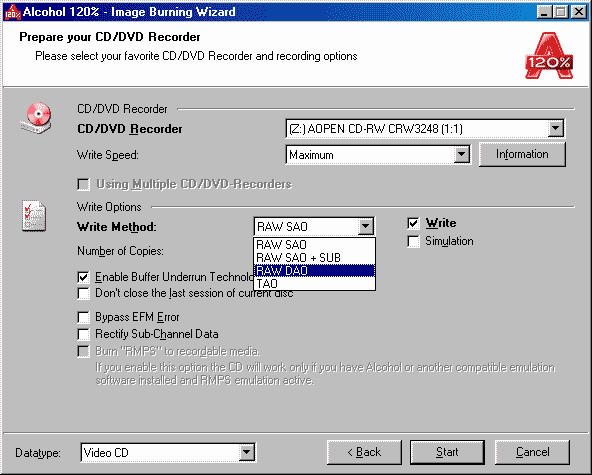
|
|
Step 5 - When recording is done, click on the "Finish" button. Repeat steps 2 to 5 if you want to burn another image.
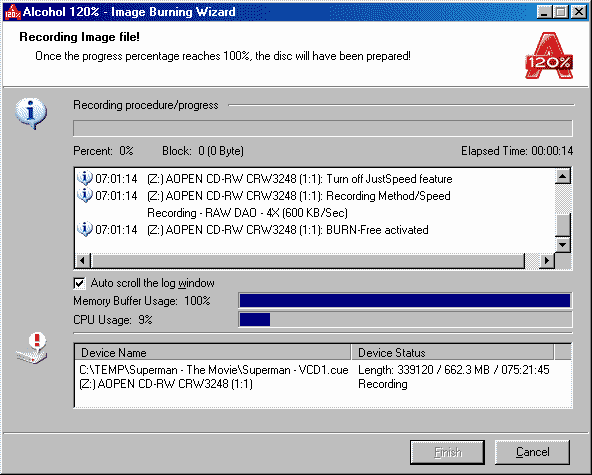
|
|
| THE END |