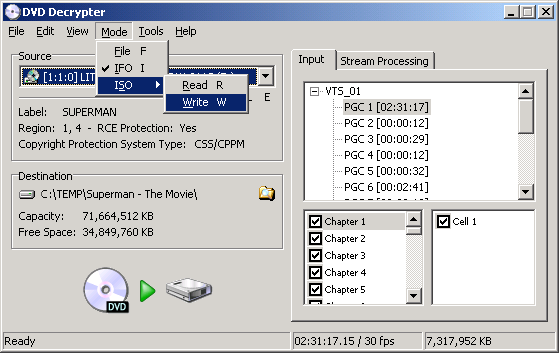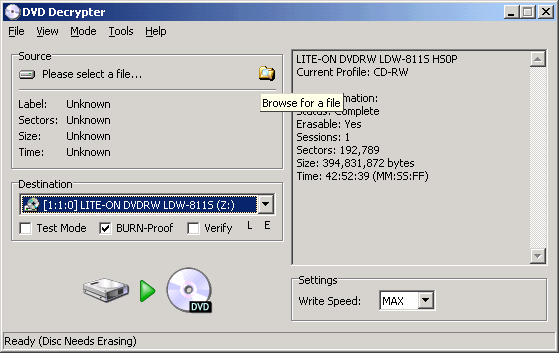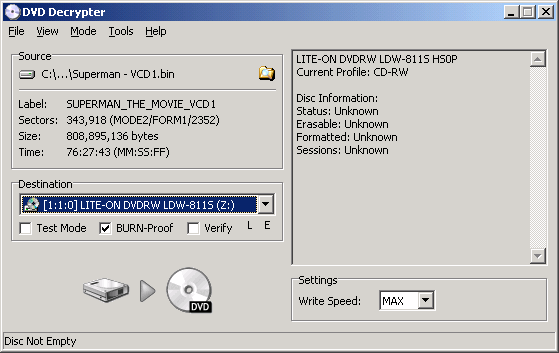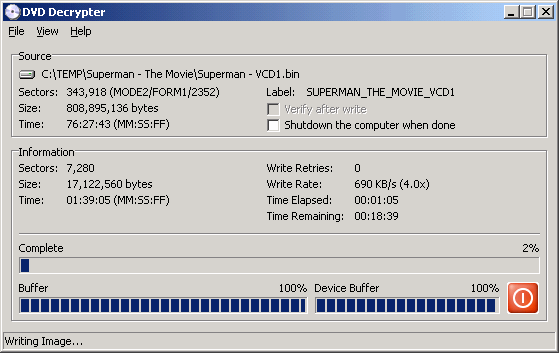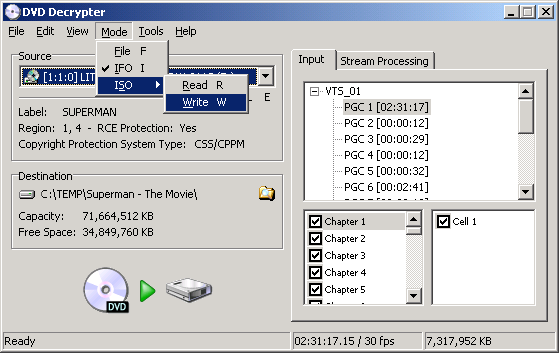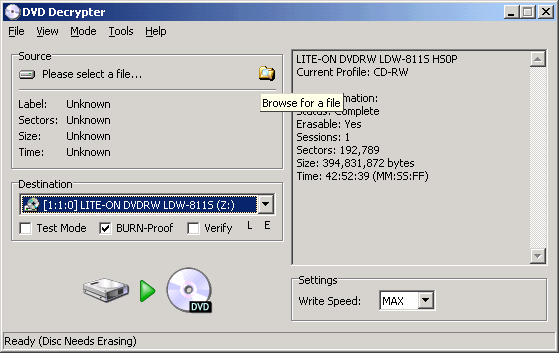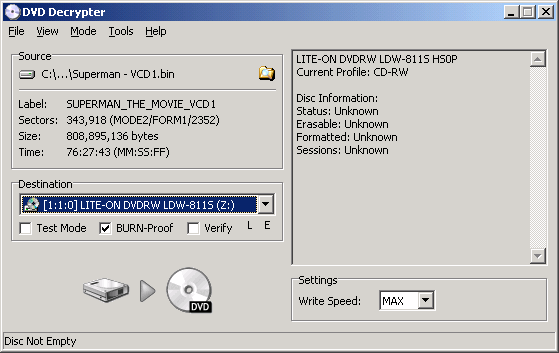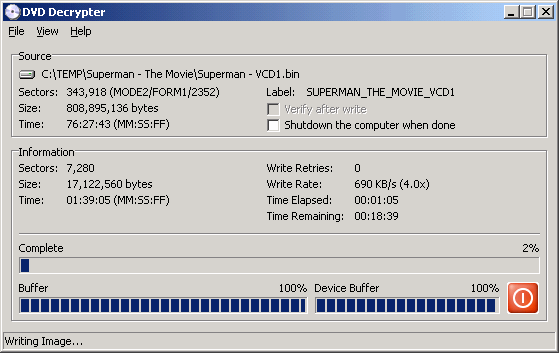| Using - DVD Decrypter |
|
| Not only this program is a top notch DVD Copying tool, it can also Burn your Images into your CDRW/DVDRW drive! |
|
Step
1 - Click on the "Mode" button, then select the "ISO" submenu, and click on the "Write" option. Or you could just press "W" instead ;-)
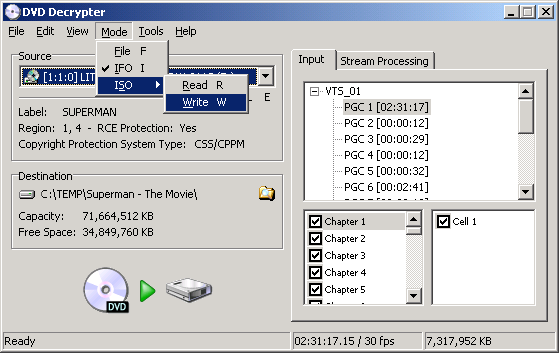
|
|
Step 2a - Click on the "Folder" icon next to the "Source" where it says "Please select a file" and select the image you would like to record
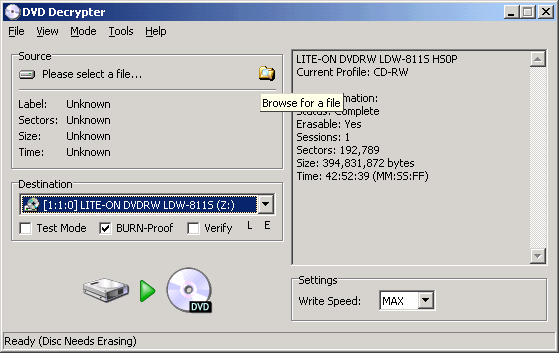
|
|
Step 2c - One you are satisfied with your choices and have a Media in your Drive, Select from the "Settings" what is your "Write Mode" and what is your "Write Speed" or you can leave it as defaults. Then click on the "Write" button (the HDD > CDVD large icon) to begin Burning the Image.
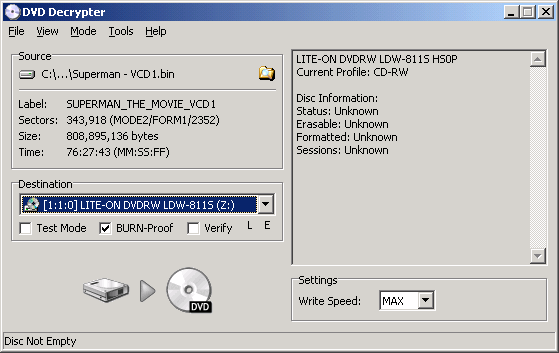
|
|
Step 3 - When recording is done, click on the "OK" button. Repeat steps 2a to 2c if you want to burn another image
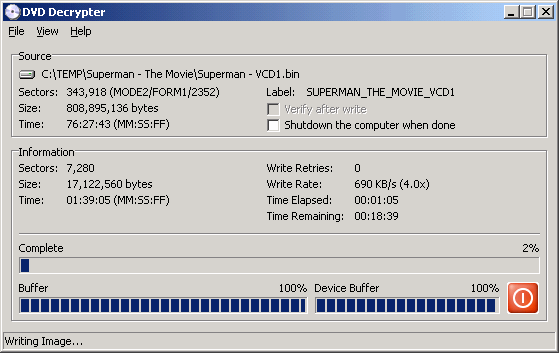
|
|
| THE END |