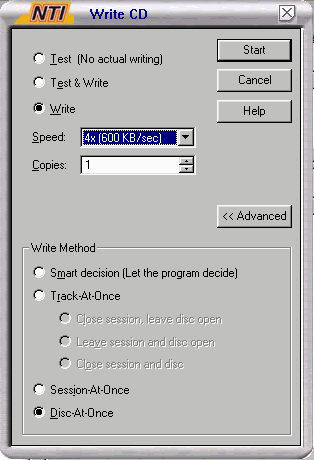Step 1a - In the opening screen click on the "Video" button.
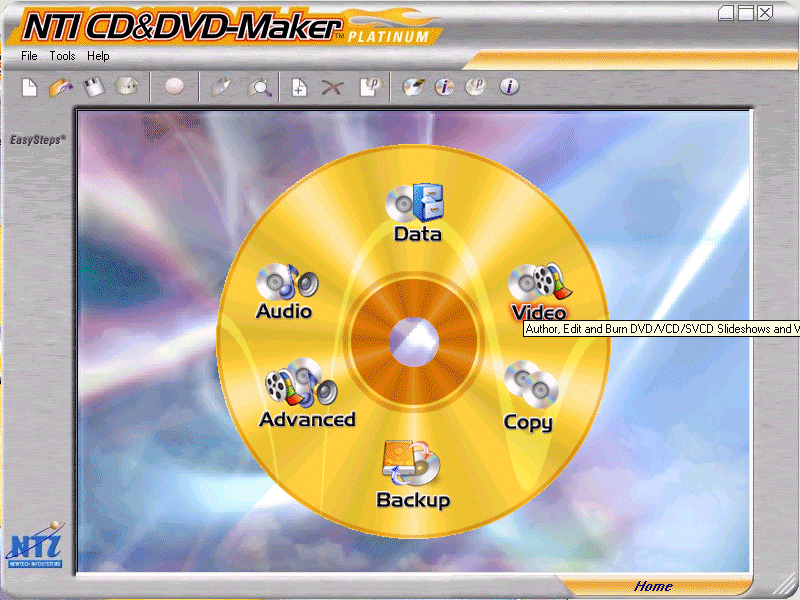
Step 1b - Then select the type of Compilation you are going to create.

Step
2 - Go to where you saved your MPG files which you encoded earlier (either
VCD or SVCD), remember to select the type of disc you are authoring if it's
a Video CD or a Super VCD, drag the MPG file of the movie into the "Video CD Track".
NOTE: There is also a Menu section near the "Video CD Track" but it is not visible as i'm not using it in this example!
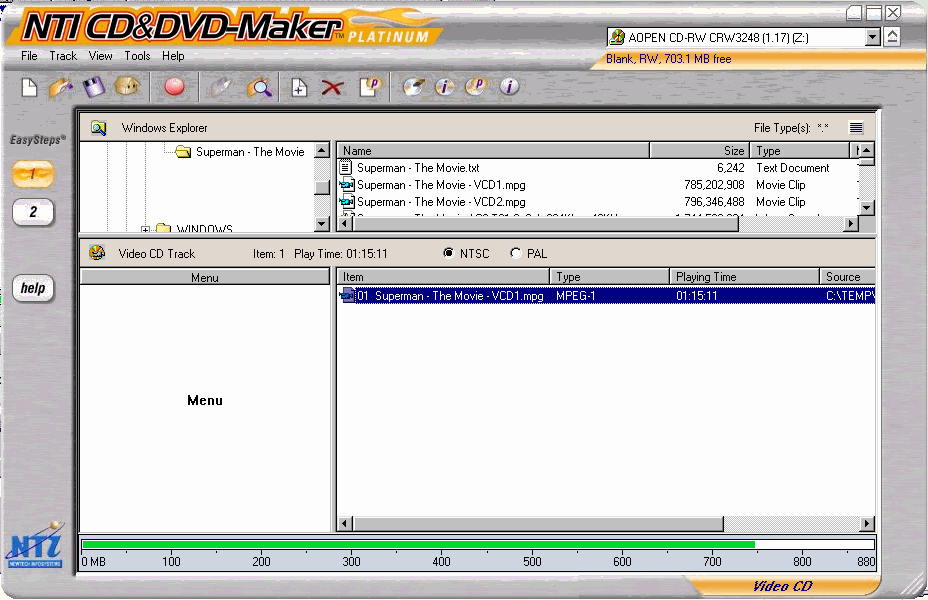
Step 3 - When you press "File" / "Disc Layout Properties ", you can change the label of the CD using ISO and Joliet format.
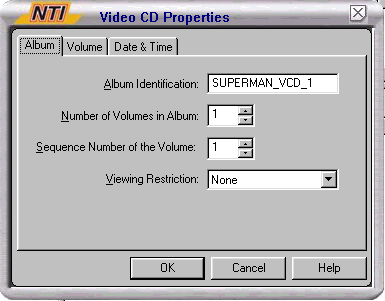
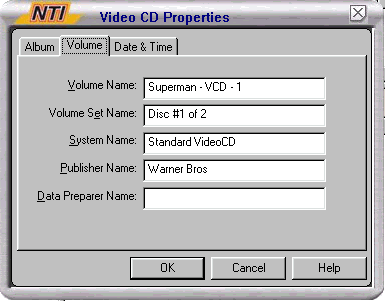
Step 4 - When you press on "Step 2" (in the program not in this guide! ) it will bring you a menu where you select to Test / Test & Write / Write and the method you will be burning, I suggest you manually select "Disc-At-Once", in case the program's "Smart decision " will decide to do something else!.