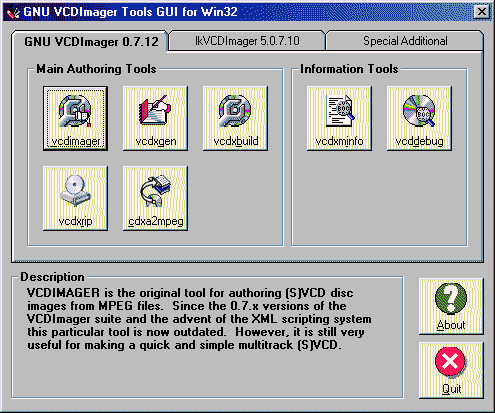

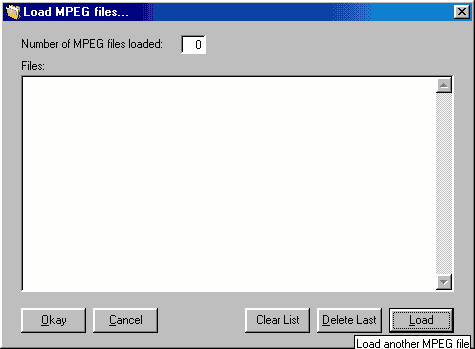
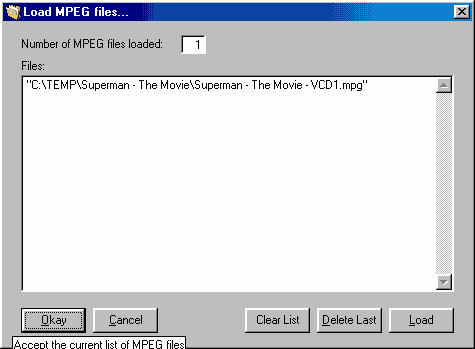
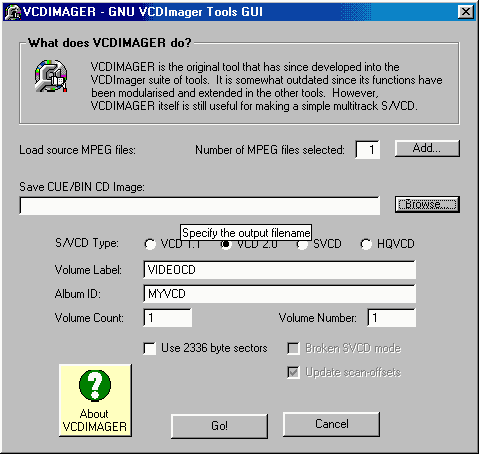
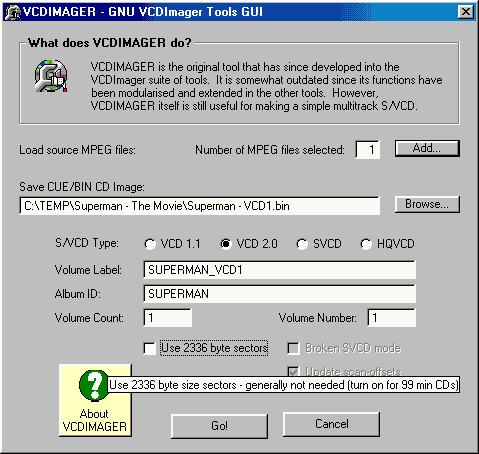
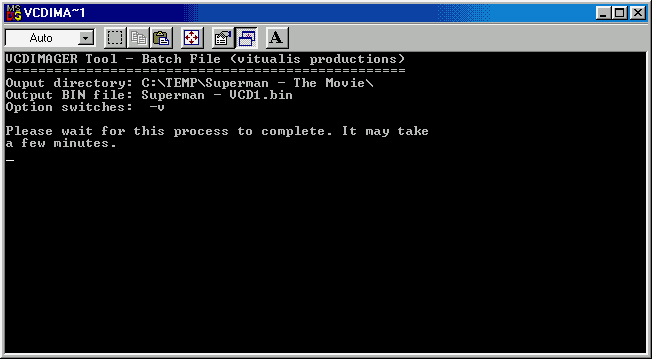
vcdxgen - Generates a simple XML file. This tool is used for rudimentary generation of XML descriptor files.
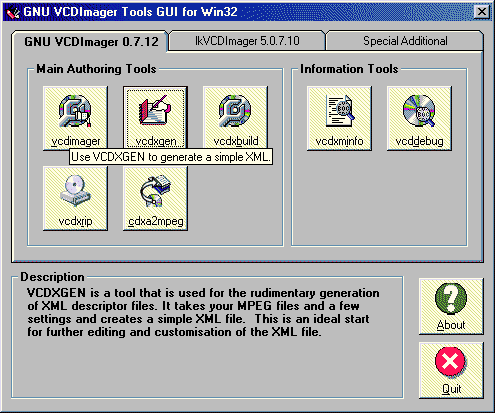
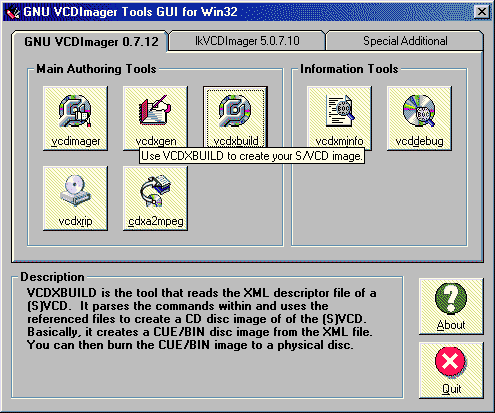
Regenerator - If you've lost your CUE file, then you can use this to recreate it.
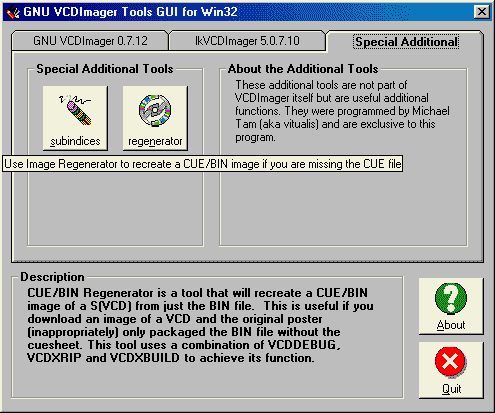
| Using - VCDImager Tools GUI |
| This program uses the very basic function of the VCDImager, it creates a Cue/Bin Files from your movie, so you can burn it later on. |
Step 1 - Select the "GNU VCDImager 0.7.12" and Click on "vcdimager"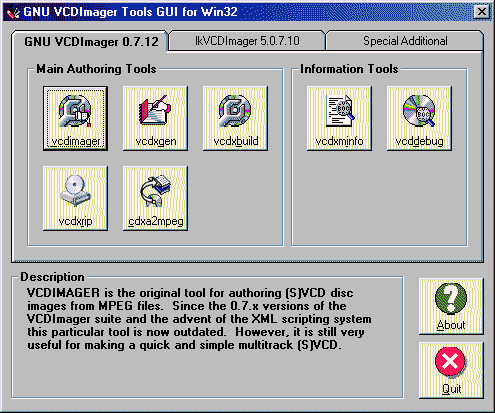 |
Step 2a - Click on the "Add" button to ioen the MPEG file selection for your S/VCD |
Step 2b - Click on "Load" to add your MPEG movie.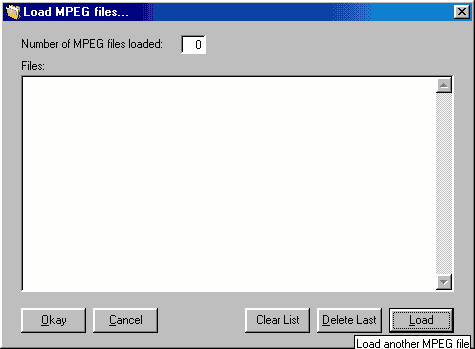 |
Step 2c - Click on the "Okay" button when you are done.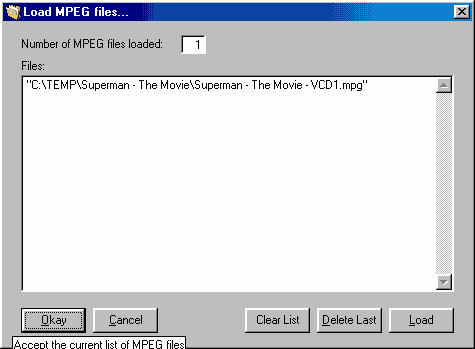 |
Step 3 - Click on "Browse" to Specifiy the output filename.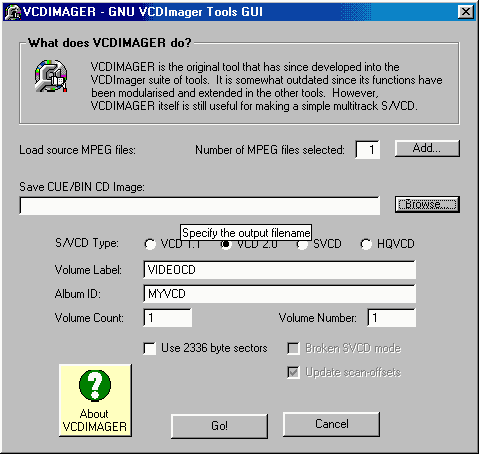 |
Step 4a - Write the "Volume Label" and "Album ID" for your Movie and then Click on "Go!"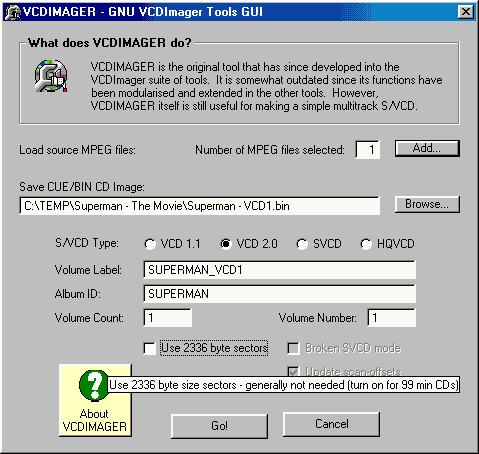 |
Step 5 - A DOS Prompt will appear, Scanning the MPEG and Writing an Image file will take awhile.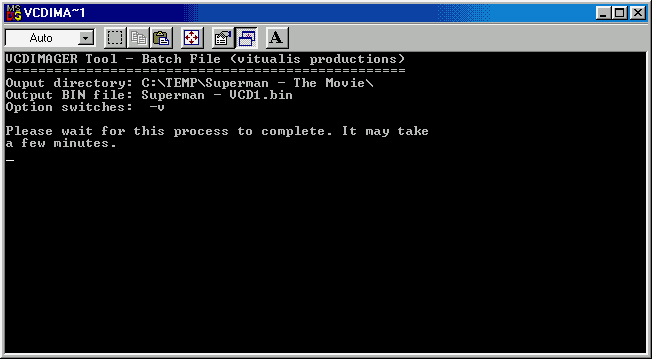 |
|
Extra Features vcdxgen - Generates a simple XML file. This tool is used for rudimentary generation of XML descriptor files. 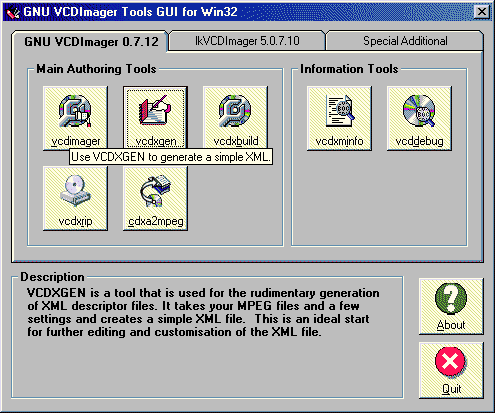 |
vcdxbuild - This is the tool that read the XML descriptor file and creates a CD disc Image, basicly it creates a Cue/Bin from XML files.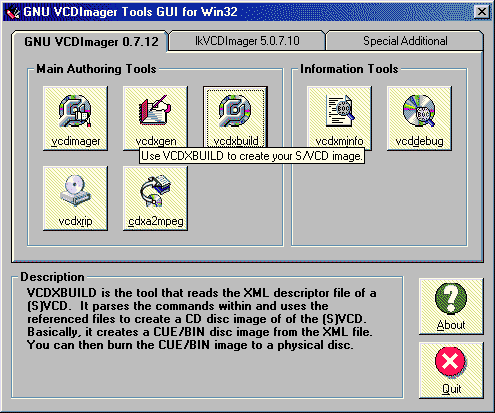 |
|
Special Additional Regenerator - If you've lost your CUE file, then you can use this to recreate it. 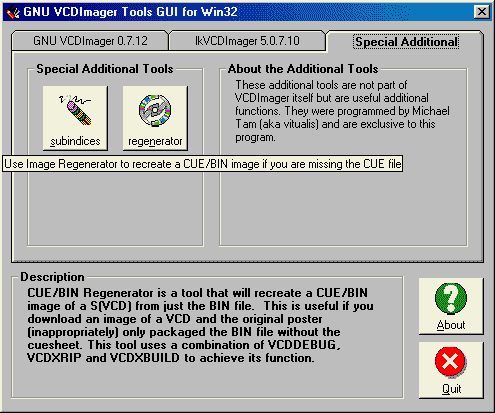 |
| Final Step - Burning! |