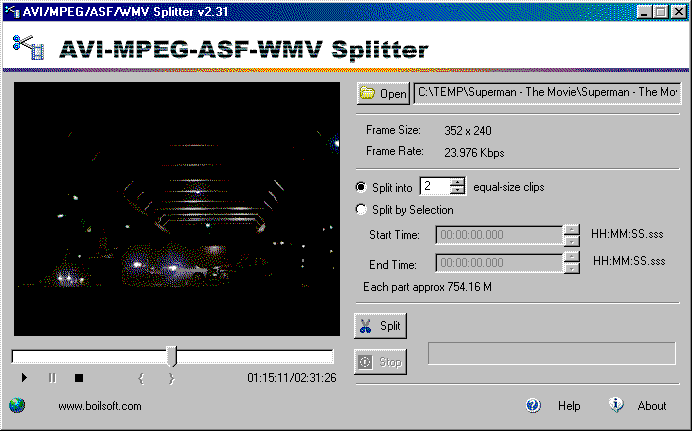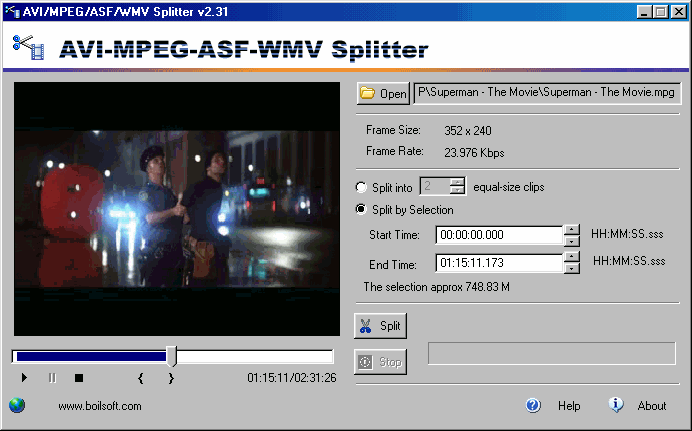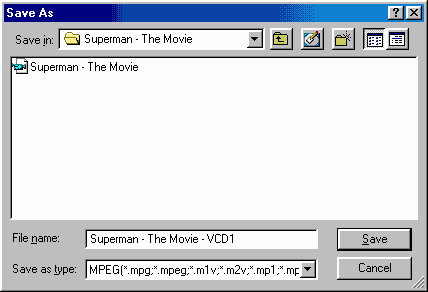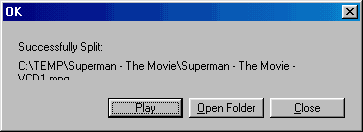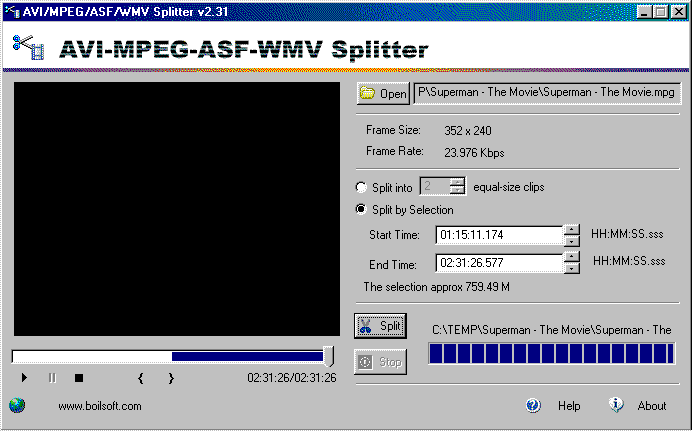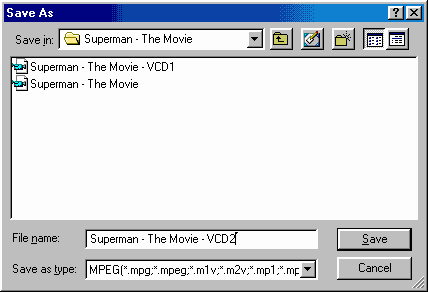| Using - AVI-MPEG-ASF-WMV Splitter |
|
As
the name suggests, this nice little program can split all those file
formats, pretty fast too and very easy to use as you will see below.
NOTE: This program is not a Freeware! but it does have a Trial Download available
|
|
|
Step
1 - Click on "Open" and select your Movie, now you have two options of cutting the file, first like shown below, is to select to "Split into" several "equal-size clips" you can choose how many, at the bottom you will see the size "Each part approx" takes so you can fit it to a CD.
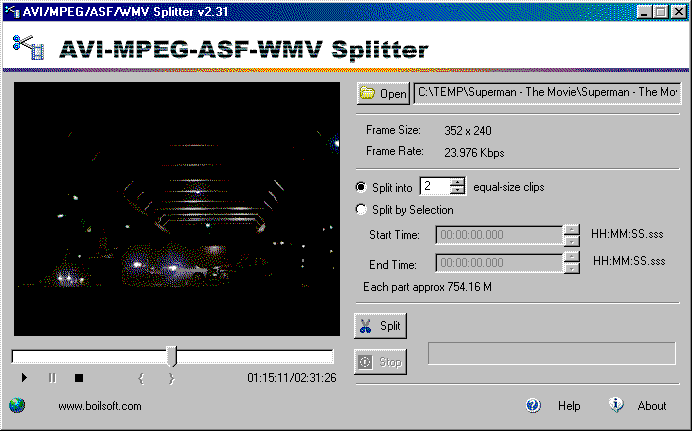
|
|
Step 2a - Select to "Split by Selection" and then use the "Start Time" and "End Time" for your first part of the movie, you will again see the amount of space "The selection approx" takes. when you are satisfied with your selection, click on the "Split" button.
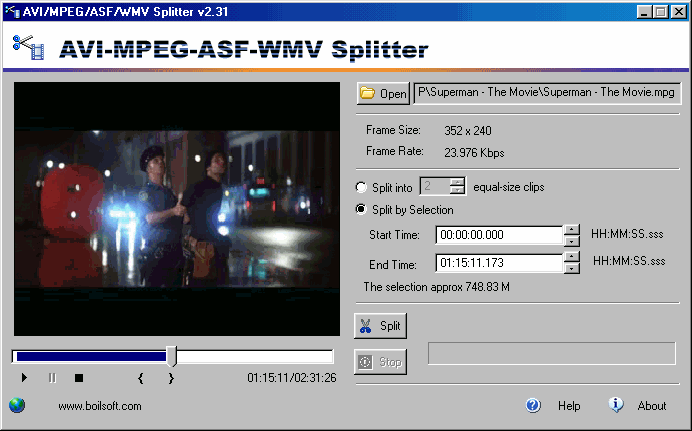 |
|
Step 2b - If you are satisfied with your selection, press
the "Save" button.
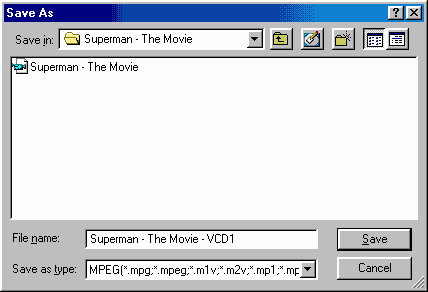 |
|
Step 2c - When the program is done, you will get a popup selection which lets you either "Play" the movie, "Open Folder" of where the new file is located, or simple confirm by clicking on the "Close" button.
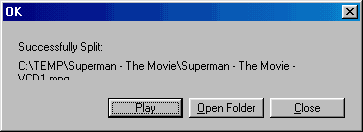 |
|
Step 3a - Now use the "Start Time" and "End Time"
for your second part of the movie, make sure the Start is a frame after
the end of first part. you will again see the amount of space "The selection approx" takes. when you are satisfied with your selection, click on the "Split" button.
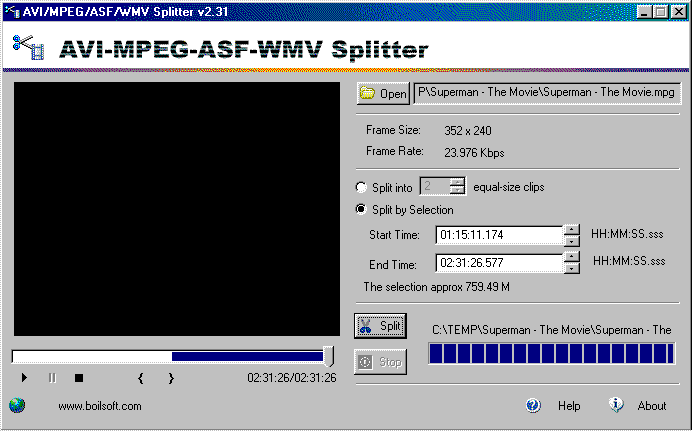 |
|
Step 3b - When you are satisfied with your selection, press
the "Save" button and the change the name to match the part you did.
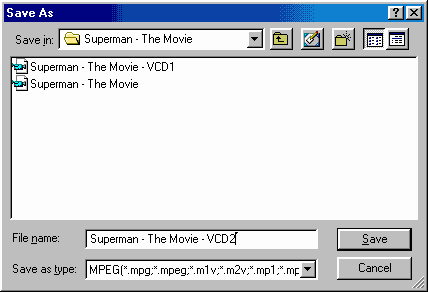 |
|
| Next - Authoring [Burn! Baby
Burn!] |