Using - Womble MPEG Video Wizard
|
|
This is the "update"
for the MPEG-VCR tool which was one of the most accurate for cutting
and multiplexing MPEG streams. Now it has a big boosted interface,
although a bit tough to get used to, but after you do, it's easy to
use. Hopefully this guide will help you with that part!
NOTE: This program is not a Freeware! but it does have a Trial Download available
|
|
|
Step
1(a/b) - In the "Project" section of the program, first click on the "Files" category, and then "Right Click" with your mouse and select "Import" and this will give you the "Open Media File" dialog, here you can select from a variaty of file formats from AVI to VOB. Select your encoded movie and click on "Open"
a)  b) b) 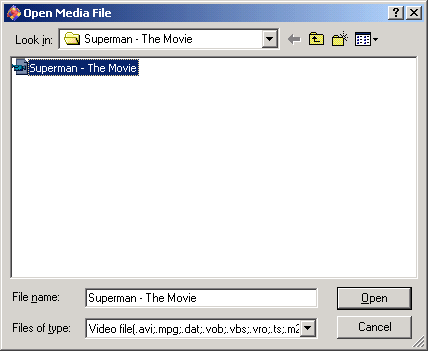
|
|
Step 2(a/b/c) - Drag your movie from the "Project" to the "TimeLine" section over the "Media" area. Using the "Mark in" and "Mark out"
you select the start and end points of the section you want to save as
the first part of your movie. When you are done, click on "Export" (Record button).
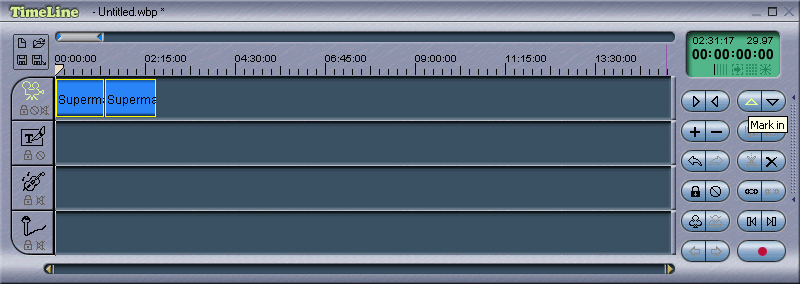
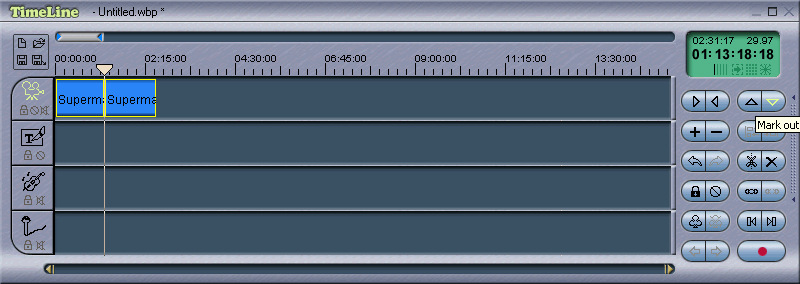
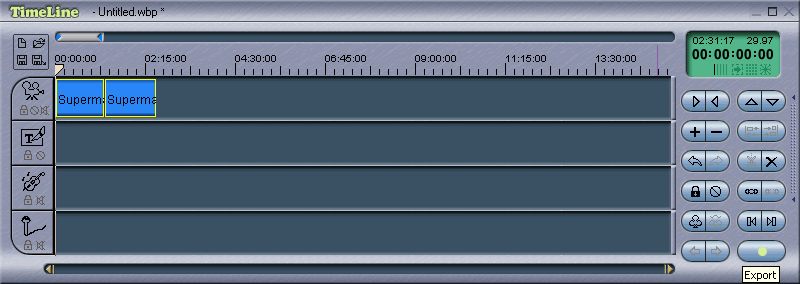
|
|
Step 3(a/b) - In the "File name" select a name to represent the new part. You can also use the "Save as type" to select the export type.
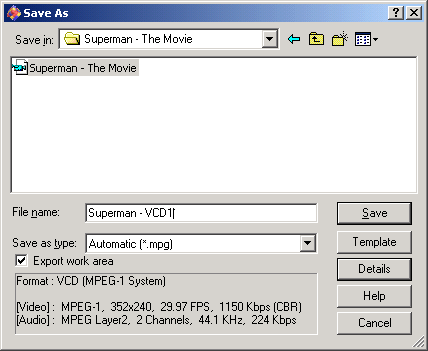 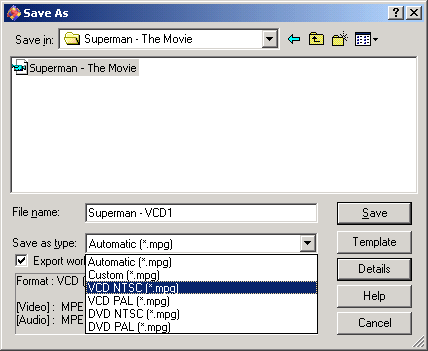
|
|
Step 4(a/b) - In the "Export" window which will appear, you will be able to use "Monitor" to view the progress and if you click on the "Details" button you can all he "Export MPEG Detail Information" regarding your exported clip.
a) 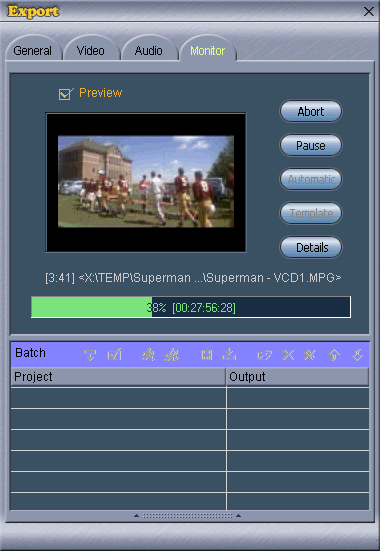 b) b) 
|
|
| Next - Authoring [Burn! Baby
Burn!] |
 b)
b) 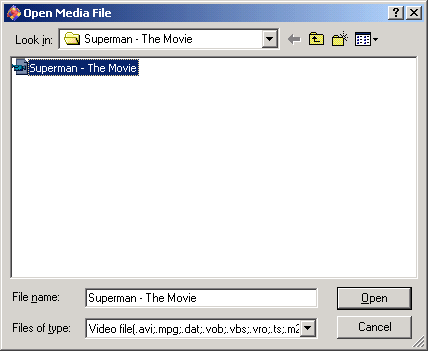
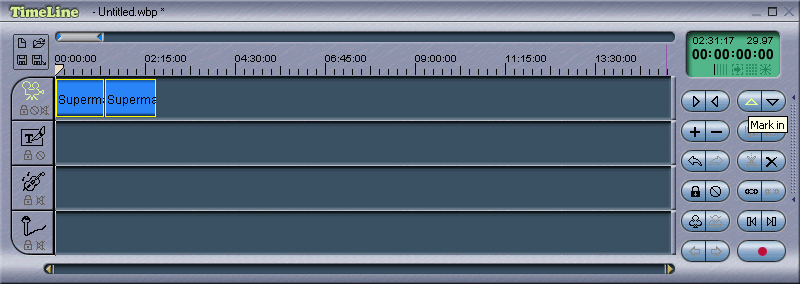
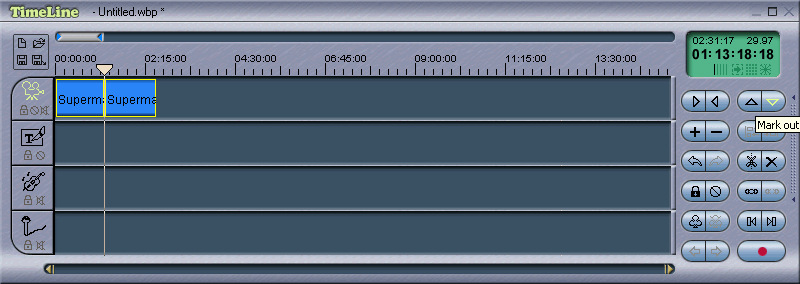
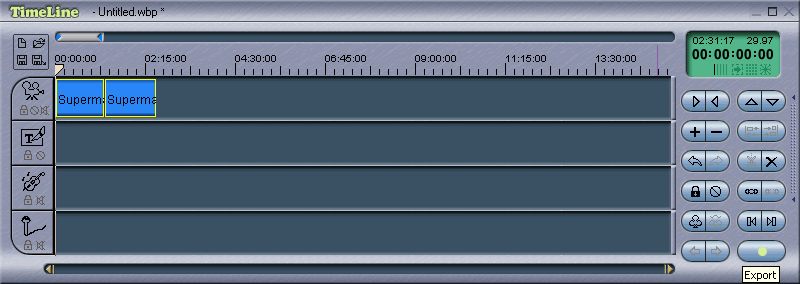
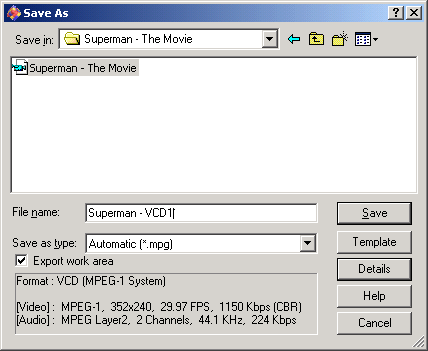
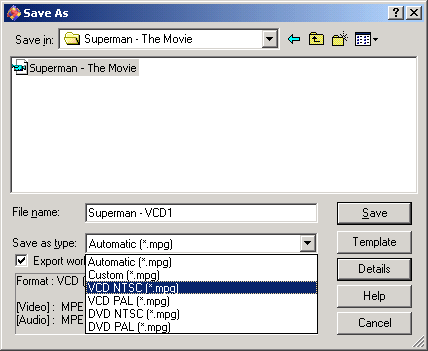
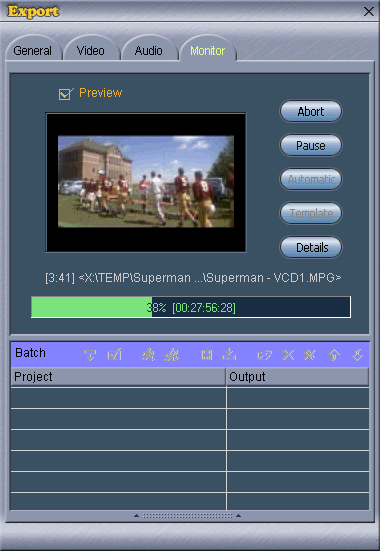 b)
b) 