Test of the DivX players
Original Page URL: http://www.divx-digest.com/articles/divxplayers_roundup.html
Author/Publisher: Bruce Heller
Date Added: Sep 22, 2000
Date Updated: Sep 22, 2000
Test of the DivX players
by Bruce Heller
There are a lot of player dedicated to the DivX ;-) around the web. It's quite hard
to chose a player between another so I tried to test them as well as possible.
To be tested :
BSPlayer v0.8 by BST
DivXplayer v0.08 by REDZ
GDviX Player v1.7 by Lord-Data
Home Player v0.51b by bodydigital
MicroDVD player v1.0 by Locutus
RadLight player v2.0 beta by RadScorpion
I've tested both players with the movie Cruel Intentions, encoded with low-motion codec at 960 Kbps with 64 Kbps WMA sound. The CPU is a PIII-550, test are done on a TNT2 graphic card with a 1024*768 screen resolution. All the players are used with the same DivX settings with CPU (quality) to 0.
The CPU use was measured with TaskInfo2000.
When I say windowed mode, it's 1:1 movie size, no re-size done.
1) Playing of a DivX movie.
BSPlay : It play the movie perfectly. No dropped frames. The progressive rendering is a great way to improve the playback. On less
powerful computer the Alternate DivX filter helps a lot. Both windowed & full-screen play are great.
CPU use : around 55% in windowed mode, up-to 70% in full-screen
DivXplayer : There are too much slow-down and dropped frames... Even in windowed mode. In full-screen it's
awful and you can't watch a movie !
CPU use : around 90% in windowed mode and around the same in full-screen.
GDviX Player : Playback is perfect on both windowed and full-screen mode.
CPU use : around 92% in windowed mode and the same in full-screen
Home Player : Again, very good playback, both in full screen and windowed mode.
CPU use : around 70% in windowed and 75% in full-screen
MicroDVD : Good playback but I noticed some small slow-down in full-screen mode... Nothing very annoying.
CPU use : around 70% in windowed mode, I was unable to see the exact use in full-screen as MicroDVD makes himself on top...
RadLight player : Good playback, this player is kind of weird as there is no windowed mode, you just can switch between original movie size and full-screen... anyway, both are great.
CPU use : around 60% in 1:1 size movie and 75% in full-screen
Conclusion on playing :
All the player except one played the movie very well. Only the CPU use differ from a player to another. BSPlay is the great winner here, it has a great playback and a low CPU use. I wonder why DivXplayer work so bad on my system... because I know it's known to be a good player for small CPU computers... I'll try to do a test on a friend's PC in order to know more of that.
2) Sub-titles :
BSplay support most sub-titles format : MicroDVD, SubRip, Subviewer. You can do some time corrections in order to make the subs match the movie. You can choose the sub font, size and color. Use transparent or colored sub-background. and you can choose the position of the sub-titles. (you can put them on the top of the movie if you like !).
DivXplayer seems to support only MicroDVD format (not a real down point as it's the best and smallest format). Other format are planed to be supported. You can't choose anything like font, color or else but it does the job well so... I do not know if you can do time-correction.
GDivXplayer seems to have sub-title support but I was unable to see them ! When you enable sub-titles, a new black window appears. I think that the sub should be shown here... I've selected the sub file but still nothing. And no more sub in full-screen... Anyway the supported format is also MicroDVD...
Home Player support the SubRip and Subviewer format. Surprisingly, the most common format (MicroDVD) is not supported... You can chose the sub font, size and color. The sub can be transparent or not. You can do some time corrections. Something weird, the sub are shown over the player window... In windowed mode it's quite funny ! In full screen, everything is fine.
MicroDVD seems to only support MicroDVD format ;) Not a big problem. Sub are not showed in windowed mode. You can choose a lot of things such as the font, size and color, the position
horizontally and vertically... but when I selected transparent sub-titles the player didn't worked in full-screen. Only sub-titles was well shown...
RadLight player also do not support MicroDVD format but only SubRip and Subviewer. You can choose the font, size and color. There is no option for transparent sub.
Conclusion on sub-titles :
All the player can show sub-titles. Hopefully because it's one of the main advantage of these players over M$ MediaPlayer. Most players support the MicroDVD format but two players do not support it at all. It's
annoying because MicroDVD is the smallest format of all and work very well... And it's also the most common... Anyway there are a lot of sub-titles converter so it's not a big problem... Again, the best player here is BSPlay that support all the sub format, and there are more possibility for the look&feel of the subs (font, color, size, position...) than any other player !
3) Ease of use & options.
It's quite hard to compare the easy of use of a player between another... I will here look for all the options that the player gives.
BSPlay : You can change the language and translate the player to your own language quite
easily. Just have to edit a text file. There is also a skin support that seems quite simple to use and that support custom shape & size. There is a simple play-list. You can display the movie at different speed, jump to a position, change the zoom factor, have a custom pan&scan. The player also support multiple language movies (multi-audio stream). You also have access to the codec proprieties.
There are a lot of options then, but it's not hard to use. Everything is in one of the two the right-click menu.
DivXplayer : Very simple, there is nearly no options ! You can witch between 4:3 and 16:9, you can show or hide the subs and that's all ! But the player is very easy to use.
GDivXplayer : Again not a lot of options, you can switch the subs on and off and choose a zoom. Again very easy to use.
Home Player : Some good options, a play-list, you can switch between French and English, you can show or hide the subs. You can choose a different audio stream. I like the display of the remaining time. Everything is very easy to use.
MicroDVD : Too much options to be described here ! There is even a remote control support ! But it's a
little bit too much, quite complex to set-up and you'll have to take some time in order to know what does what... There is a
play list and almost everything you imagine of a player... OSD info, subs, repeat, shuffle, bookmarks... Well, not that easy to use...
RadLight player : Again, all the basic options are here, a small OSD, subs and zoom... Very easy to use.
Conclusion on ease of use & options :
Some player are very simple and easy, others are very complex and hard to use... Again BSPlay is the clear winner ! A lot of options
easily usable... Who wants more ?
Look & feel :
BSPlay is not really beautiful... There is a skin support and I hope that good skinners will work on that. I won't say the default layout is ugly but it's nearly that ! Anyway the options are here and easy to access so... when you watch a movie you do not need a pretty interface.
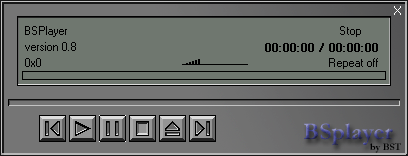
DivXplayer have a funny layout, not really the most beautiful around but far from ugly. You like it or not but I do... It's simple and easy. Makes us want to watch a movie. The
little LED are funny to see. A good work on that !

GDviXplayer is quite simple. Based on a Winamp skin. There is all you need of a player. A good look and most common options accessible. A good look & feel then.
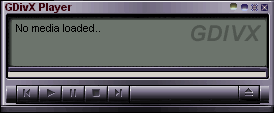
Home player have a pretty interface. I just love it. Simple and well done.

MicroDVD player have a good layout. I won't say the opposite... BUT it's the PowerDVD look & feel... Very pretty then... A skin support is in the way so we may see some interesting layout soon.

RadLight player have a nice layout but the text is a little too small... I do not like the colors but my taste is not the only one around. As Home player the interface is well done and nice. But not as pretty as Home player...

Conclusion on Look & feel :
For now the best look & feel is for Home Player. Only BSPlay have a really awful
look... MicroDVD have the less innovative look. But BSPlay & MicroDVD have or will have skin support so it will change soon (I hope so !).
Final comment :
I can't say that there are some good or bad players. All have there goal. If you're looking for the best player out here, go for BSPlay. If you want a simple player that does the job well, go for Home player or RadLight. MicroDVD is not a bad player but it's way to complicated.
A little word on DivXplayer, I really do not know why it play so bad on my computer... Try it for yourself.
Finally, if there are some good skinners out there, work on BSPlay because it really need it !
|