DVD2One ReviewOriginal Page URL: https://www.digital-digest.com/articles/dvd2one_review_page1.htmlAuthor/Publisher: jmet Date Added: Mar 9, 2006 Date Updated: Mar 9, 2006 
DVD2One is a DVD backup program that allows you to make backup copies of your favorite DVD’s. For this review I used: DVD2One Version 2.0.3 DVD - North Country Computer Specs – 2.2 GHz Processor, 512 MB of RAM The review uses a rating system of 1-10 Stars. It is broken down in to 4 categories and then with a overall rating of all the categories combined. Ease of Use – 8 Stars DVD2One is very easy to use as you only have three buttons to choose from at the beginning. 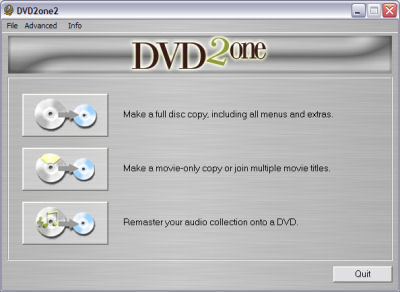 I did find it “too†simple though. What I mean is if you wanted to “tweak†the settings to get the quality you desire, you can’t. For example, in DVD Shrink you can actually set the amount of compression for each title etc. Value – 4 Stars DVD2One is 39.99 Euro ($47.56 US Dollars). If you own a previous version of DVD2One, you can upgrade your version to the latest for 24.99 Euro ($29.72 US Dollars). That is a bit pricey in my opinion. Especially if you think about the other DVD backup programs that are free and have unlimited free support at the digital digest forums. You do however get a 1 year warranty period against loss of the license code, restricted to the email address used during the purchase. DVD2One also has its own support forum ran by the author of DVD2One. A trial version of DVD2One can be downloaded and tested for 30 days free of charge. One feature of this program that makes it stand out from the rest is the ability to make an Audio DVD. If you were to purchase this type of program separately, it would cost you anywhere for $30 to $50. 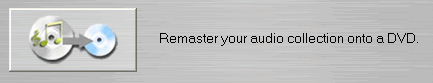
Performance – 7 Stars DVD2One was very fast as it compressed a DVD-9 (Dual Layer) to a DVD-5 (Single Layer) in just 15 minutes. 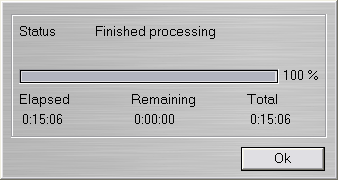
Fast speed at the expense of quality is not an equal trade off in my opinion but; some people might not think its bad quality. It will vary for each person. Quality is a hard thing to judge cause it depends greatly on the type of TV you are watching it on. Example: A movie heavily compressed might look real good on a 19-27†TV but, horrible on a 55†or larger TV. Features – 6 Stars DVD2One has some unique features although; it does lack some important ones. It can do both “Full Disc†and “Main Movie Only/Join Multiple Movies†compression for you. 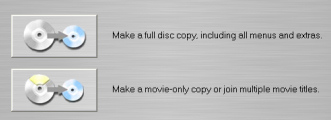
DVD2One supports Windows (Windows 2000 and XP) & has a separate program for the Mac (Mac OS-X 10.3.9 and 10.4, Universal Binary) platform. DVD2One cannot process encrypted or copyrighted DVD’s, so you must first rip the DVD’s with a good ripper like DVD Decrypter. DVD2One is fast as I did a “Full Disc†backup of North Country keeping the menus and extras in 15 minutes. A lot of people like the convenience of an all in one program that will do everything, DVD2One has a built in burner that will burn it to a blank DVD for you after it finishes encoding. The quality settings (Compression Mode) selection is a bit plain and doesn't give you many options. I think they could improve that. With it set to “Best quality†and “Automatic†for the “Compression modeâ€, it looked great on my 27†TV and looked fairly ok on my 52†TV. It does support the output size of DL (Dual Layer) media, as well as SL (Single Layer) media. 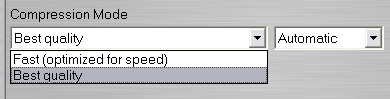 Overall – 6.75 Stars DVD2One overall did slightly above average. It is a well rounded program primarily designed for beginners and intermediate users. It’s as close to a “1 click†program that you can get. If you are looking for a simple program with not a lot of options to explore and tamper with, DVD2One just might be the program for you For the average user who is just wishes to backup his or her DVD collection with minimal fuss or interaction, DVD2One will work just fine. |