AVI and Other Video Files to iPod VideoOriginal Page URL: https://www.digital-digest.com/articles/free_avi_to_ipod_page1.htmlAuthor/Publisher: jmet Date Added: May 20, 2006 Date Updated: May 20, 2006
Jodix's Free iPod Video Converter will convert all popular video formats to iPod video. You can enjoy DVD/VCD and AVI, MPEG, WMV, RM, RMVB, DivX, ASF, VOB video files in your iPod with few clicks. The program is a freeware and does not contain any form of malware, including but not limited to: spyware, viruses, Trojans.
Key Features
Go ahead and start up the iPod Video Converter. Click the "Add Files" button. [Screen Shot Below] 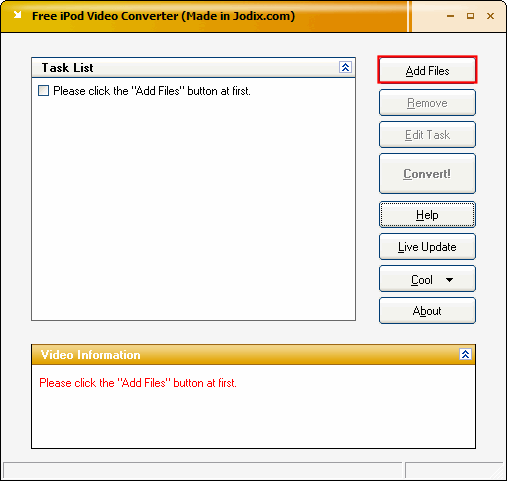 Click the video file that you want converted one time to highlight it (blue). Then click the "Open Button" (green). [Screen Shot Below] 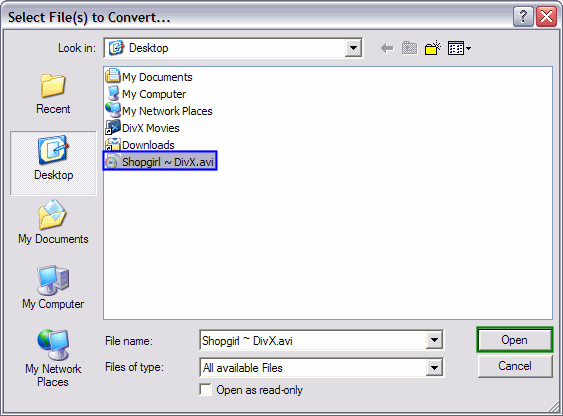
That will bring you back to the main screen with the "Settings" box on top. On the "Settings" box click the "Next" button. Here on this screen there are some settings you need to set. I really can't advise you on anything here cause it will be different for everyone depending on what model iPod they have. When you are done click the "Next" button. [Screen Shot Below]
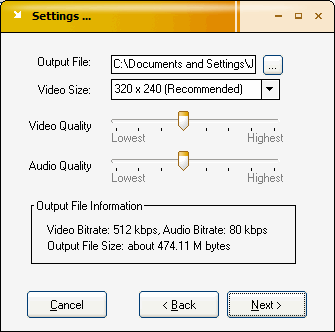 Here on this screen, again its up to the user as to what they want to put. When you are done, click the "OK" button. [Screen Shot Below] 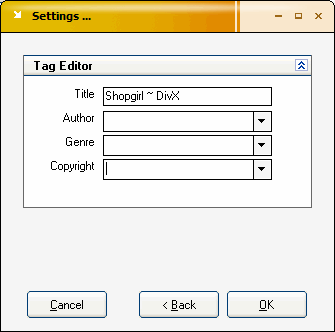
After clicking the "OK" button, it will return you back to the main screen. Only thing to do now is click the "Convert" button (red).
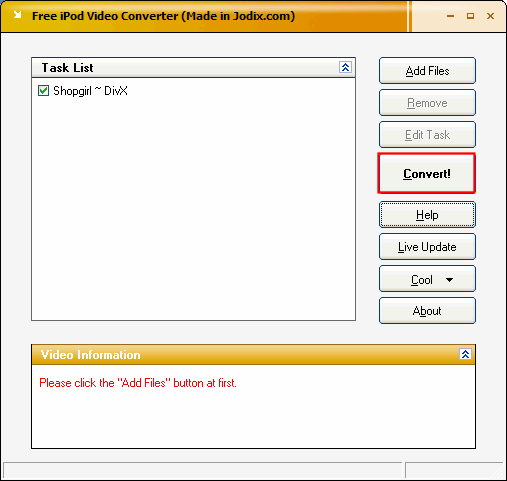 The "Conversion Progress" screen will come up. Here it will show you how much time has elapsed or gone by and how much time is remaining (green). It will also tell you what file its working on if you loaded multiple video files (yellow). **TIP: If you turn off the "Preview" screen, it will go faster. Just click the "double up arrows" button to turn it off (blue).** [Screen Shot Below] 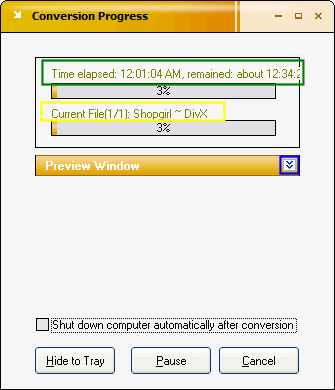 When its finished, this screen will come up. Either click "Yes" or "No". Click yes if you want it to automatically open up the folder containing the .mp4 file you created or click no if you don't. [Screen Shot Below] 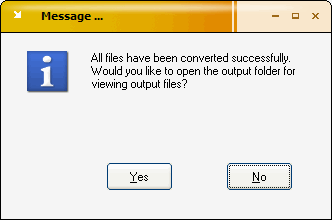 Your Done! All you need to do now is transfer it to your iPod. |