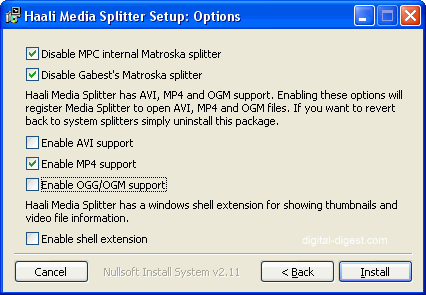Is your computer fast enough for high definition DVD playback?Original Page URL: https://www.digital-digest.com/articles/highdefdvd_test_page1.htmlAuthor/Publisher: DVDGuy Date Added: May 26, 2006 Date Updated: Jun 3, 2006
Update: I have now written a new guide that, instead of using a theoretical test, tells you the exact hardware and software requirements for Blu-ray and HD DVD playback. You can read our Is Your PC High Definition DVD Ready? guide to find out more. For general Blu-ray (and HD DVD) buying advice, please also refer to our Blu-ray and HD DVD Buyer's Guide.
Update 2 (November 2008): This guide has been slightly updated. High definition DVD will be coming to the PC in the near future. With 1080p resolution and high definition audio, many PCs will not be able to play back high definition DVDs smoothly. This guide will help you find out if your system is fast enough. Software you'll need: Currently, there aren't many commercially available PCs that can play back high definition DVDs due to the limited availability of Blu-ray/HD DVD hardware. The amount of movies available is also a problem. To test high definition DVD, we are going to approximate it by playing back some high definition H.264 movies and measuring the playback framerate using Fraps. The clips we will be using are encoded using the H.264 video codec, along with AAC audio, at a resolution of 720p (1280x720, progressive) or 1080p (1920x1080, progressive). This is actually quite close to both the Blu-ray and HD DVD specifications (and we've tried to keep the encoding parameters close as well) - both Blu-ray and HD DVD can use H.264 as the video encoder, as it is much more efficient than DVD's MPEG-2. There are now two 1080p trailers - the one originally used for this guide (PotC: Dead Man's Chest) and a new "I Am Legend" 1080p trailer that has been encoded using the Blu-ray encoding profile in MeGUI - you are free to use either. The first thing you will need to do is to download a H.264 sample clips we've produced for use with this guide. We've produced both a 720p clip and a 1080p clip, from the theatrical trailer for the movie "Pirates of the Caribbean: Dead Man's Chest". It is highly recommended that you download both files and test your system with both of them, as the amount of CPU cycles required by the 1080p clip can be as much as double that of the 720p clip. Here are the files you need to download:
The next step involves setting up your system so this file can be played in Media Player Classic (MPC) and other multimedia players like Windows Media Player (WMP). It is possible to play back H.264 files in PowerDVD, but PowerDVD is not free.
This section shows you how to enable H.264 playback in Media Player Classic (and Windows Media Player). If you can already play back the ".mp4" file within Media Player Classic or WMP, or if you plan on using a different player to test the software (as long as the file plays, it doesn't really matter which player you use), then you can skip this section and move straight on to the "Testing with Fraps" section.
Please note that the instructions below are purely for the purpose of testing high definition DVD playback. It does not give you a very usable configuration for ffdshow - it merely allows you to play back the ".mp4" file that will be used for this test (mp4 file with h.264 video and AAC audio - remember that mp4 files, like AVI files, can contain numerous types of video and audio codecs, and just because you can play one mp4 file it doesn't mean you can play them all). Installing MPC:
Installing ffdshow: New Install:
Existing Install:
Installing Haali Media Splitter:
Associating .mp4 files with MPC:
 Alternatively, the file should also be playable in Windows Media Player, by simply dragging the mp4 file into WMP.
This section shows you how to test the playback performance of the H.264 mp4 file using a benchmarking tool called Fraps.
Fraps is mainly designed for games, but it can also be used on video. Fraps can provide a benchmarking report (as well as take screenshots) from video playback. Installing and Configuring Fraps:
Testing with Fraps:
Your Fraps benchmark result should look like this:
2006-06-03 18:59:24 - mplayerc Frames: 2689 - Time: 112153ms - Avg: 23.976 - Min: 22 - Max: 26 The important figure is the on in bold above. This is your average framerate. The framerate of the Pirates of the Caribbean trailer used is 23.976 frames per second. The result above shows that while the system was able to play back the file, it still results in some frames being dropped and some skipping in the file. In other words, the closer the above number is to 23.976, the more likely your system will be able to handle high definition DVD playback. Below are some sample results returned from our test systems, along with the test system's specs. Test System 1: AMD XP 2500+ 1GB RAM NVIDIA GeForce FX 5700 Resolution: 1280x1024 720p Result: 23.976 (full framerate) 1080p Result: 11.916 Test System 2: Pentium-4 3.2 GHz 1GB RAM ATI Radeon 9800 Pro Resolution: 1280x1024 720p Result: 23.976 (full framerate) 1080p Result: 17.136 Test System 3 (Notebook): Pentium-M 2 GHz 1GB RAM NVIDIA GeForce Go 6600 Resolution: 1280x800 720p Result: 23.976 (full framerate) 1080p Result: 16.766 Test System 4 (New PC): Intel Core 2 Duo E8500 4GB DDR3 1333 MHz RAM ATI Radeon HD 4850 512MB Resolution: 1920x1080 720p Result: 23.976 (full framerate, average CPU utilization: 15%) 1080p Result: 23.976 (full framerate, average CPU utilization: 30%) The sample results above show that playback was perfect for the 720p clip on all the test systems. The 1080p was a totally different story, with only my new C2D system being capable of 1080p playback at full framerate - all the other systems were unable to play the clip at the full framerate. For the new C2D system, I've also included the CPU utilization, which is 30% without video acceleration for the 1080p clip. Please note that the ffdshow H.264 decoder used (libavcodec) is not the most efficient one around. The most efficient decoder at the time of writing appears to be the CoreAVC codec. The professional version of this codec will also eventually features GPU acceleration support, which is simply a way of using your (most likely very powerful) graphics card to help with the video decoding. CoreAVC is not freeware, but it's well worth checking out. GPU acceleration is already available in NVIDIA's PureVideo decoder (obviously for NVIDIA GeForce series 6 and 7 cards only), which is NVIDIA's GPU acceleration driver. ATI's version of PureVideo is called Avivo, which is actually free and available for the X1000 series as part of the Catalyst driver set (5.13 or later). You will require a separate Avivo compatible decoder, like the one PowerDVD uses (although it does not seem to be as compatible as ffdshow/CoreAVC). For the testing of this article, PowerDVD (and now WinDVD 9) forces acceleration when Blu-ray is being played, which makes it impossible to test CPU usage without acceleration turned on. All of these decoders are still constantly being improved, and performance has risen along with each new version. Using an older Alpha version of the CoreAVC codec (considered by many to be the most efficient out there), I was able to play back the 1080p clip at full frames on "Test System 2", so it shows the importance of decoder efficiency. Now actual Blu-ray playback may require more CPU cycles, as there is also more advanced video decoding, higher bitrates being used, as well as decoding of the encryption system - so if you can get CPU usage to around 30%, then you should be able to play back Blu-ray perfectly without GPU accleration, with some room to spare. Of course, finding a GPU (even integrated ones) without HD acceleration these days is harder than finding one with HD accleration. On "Test System 4", Blu-ray playback with GPU assisted decoding (Avivo HD, full acceleration of H.264) will only require around 10 to 15% CPU usage, for example. If you can't even play back the 720p clip at full frames, then I think a system upgrade might be a good idea. |