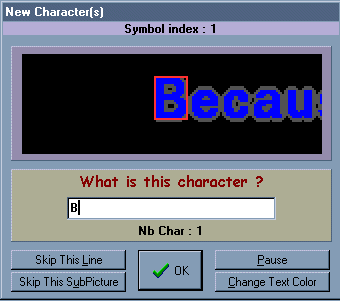Subtitle Ripping - How to keep the ItalicsOriginal Page URL: http://www.divx-digest.com/articles/subtitles-italics.htmlAuthor/Publisher: Pancho Date Added: Jul 29, 2000 Date Updated: Jul 29, 2000 I'll assume that you have already read Nicky's Subtitle Ripping
Guide (
http://www.divx-digest.com/articles/subrip-mpeg4.html). (Taken from Nicky's page) If the letter within the box is non italic answer the correct
letter. If it is italic complete with: <b>, followed by the
shown letter, followed by </b>. For example: When you finish ripping the subtitles you save the output file like
it es explained in the guide.
Search for all the "<b>" strings and delete the ones that are NOT
at the start of the line. When all this is finished go on with the guide and convert the file to microDVD format. And that's all. You should see italics like in the original DVD. By Pancho Comments to: divx@uol.com.ar Je vais partir du principe que vous avez déjà lu le guide de Nicky Page sur
le ripping de sous titres(
http://www.divx-digest.com/articles/subrip-mpeg4.html). (Copyright Nicky's page) Si
la lettre contenu dans le carré n'est pas en italique, indiquez la bonne lettre.
Si elle est en italique, ajouter avant la lettre: <b>, et ajouter après
</b>. Vous aurez donc quelque chose comme cela: Lorsque vous aurez fini de ripper les sous titres, sauvegardez votre fichier comme expliqué dans le guide. Avant de convertir au format microDVD, ouvrez votre fichier avec n'importe quel logiciel de traitement de texte qui supporte la fonction chercher et remplacer (je me sert de Wordpad). Les séquences ci dessus doivent être copié sans les guillemets.
Recherchez tous les "<b>" et effacez ceux qui ne sont pas au début
d'une ligne. Lorsque tout est finis, continuez le guide et convertissez cela au format MicroDVD. Et c'est tout. Vous devriez maintenant voir le format italique comme sur les DVD originaux. Par Pancho Commentaires à : divx@uol.com.ar |