NOTE: This section of the guide follows the example of "Doom9's Multiple audio tracks in a SVCD and subtitles" guide!
NOTE: The version of SubRip used here is a "Sequel" to the original created by Brian, you can download the new version HERE!

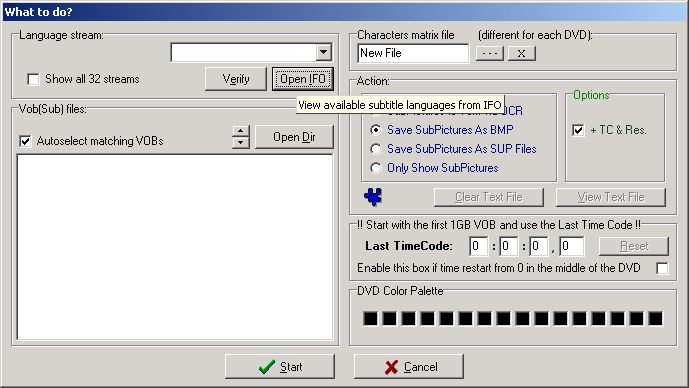
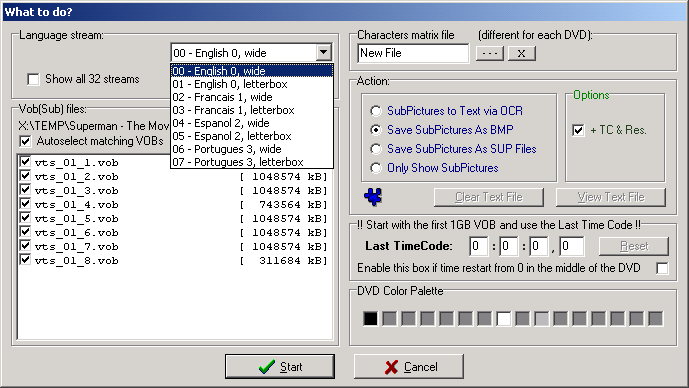
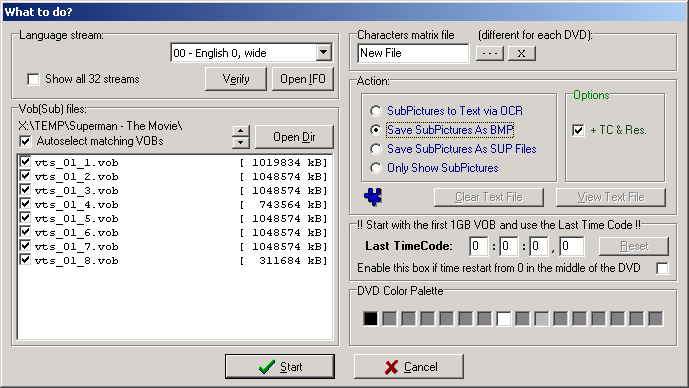
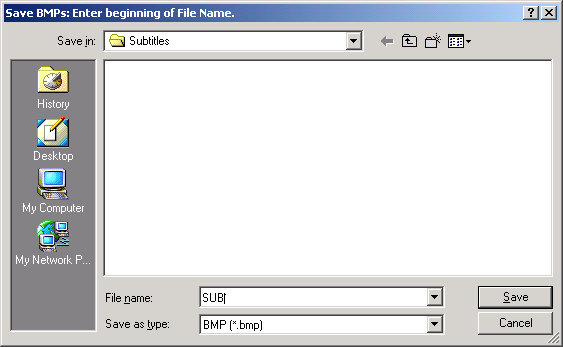
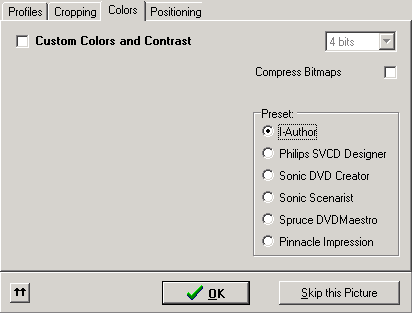
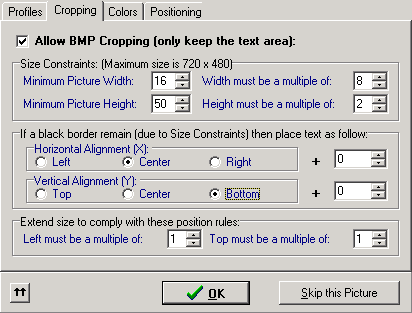
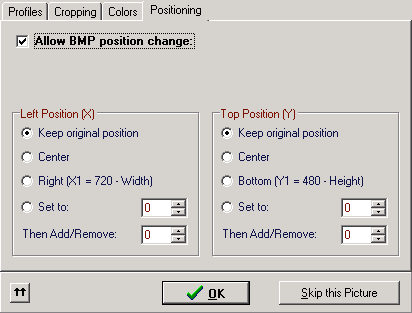
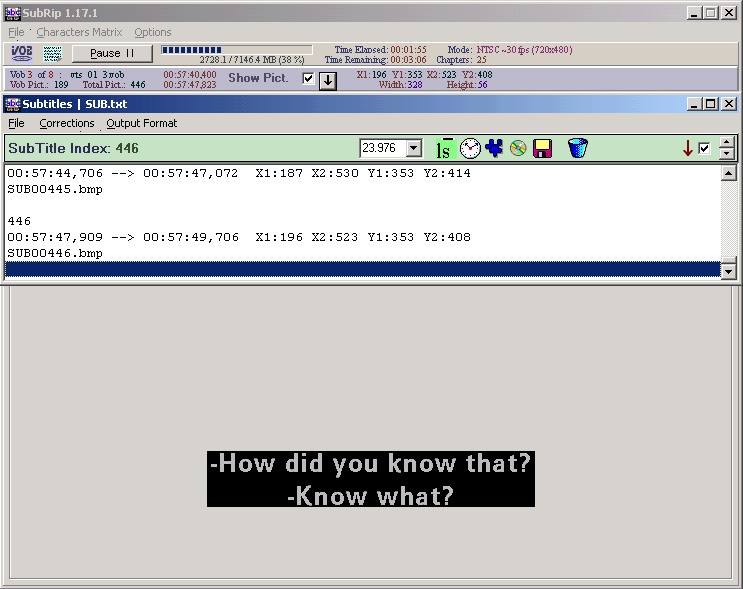
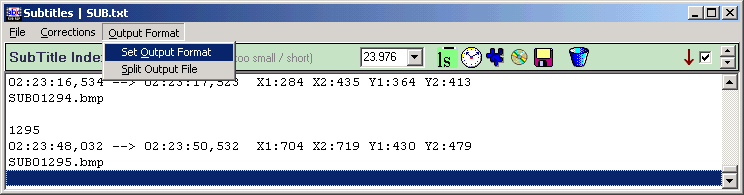
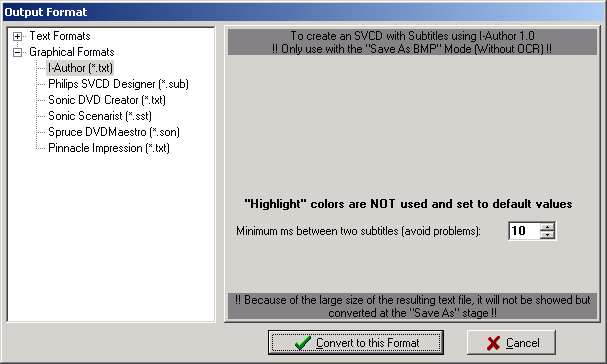
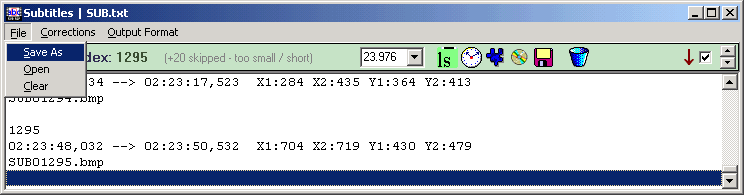
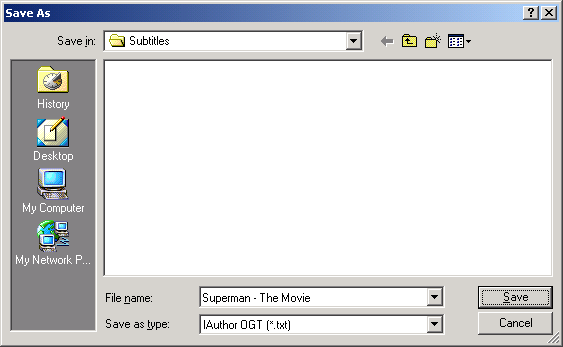
| Using - SubRip |
| This
program can extract Subtitles/Subpictures from a DVD Movie into various
formats which can later be encoded into the new encoded movie NOTE: This section of the guide follows the example of "Doom9's Multiple audio tracks in a SVCD and subtitles" guide! NOTE: The version of SubRip used here is a "Sequel" to the original created by Brian, you can download the new version HERE! |
Step 1(a/b/c/d/e) - Click on "File" and select "Open VOB(s)", then click on "Open IFO" and open your movie's IFO file. Now select the language you wish to create Subtitles for. Under "Action" select "Save SubPictures as BMP" and make sure "TC & Res" in the "Options" are selected. Now click on "Start" and write a filename. (* Example: ENG for English, incase you want to create several languages! *) 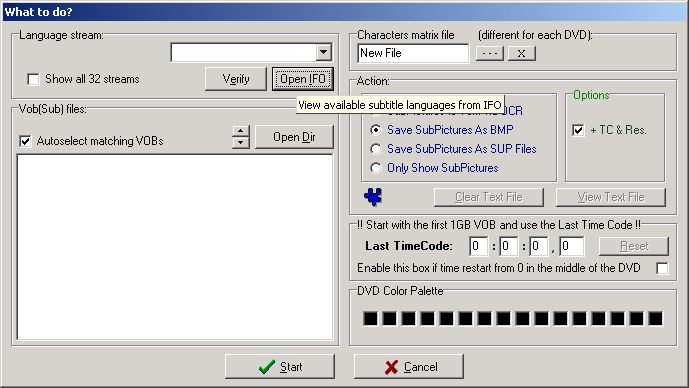 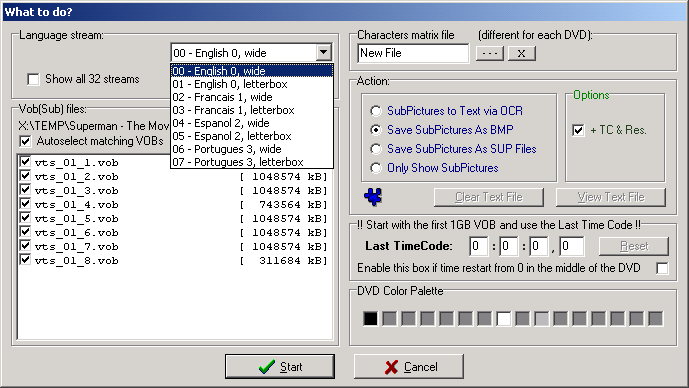 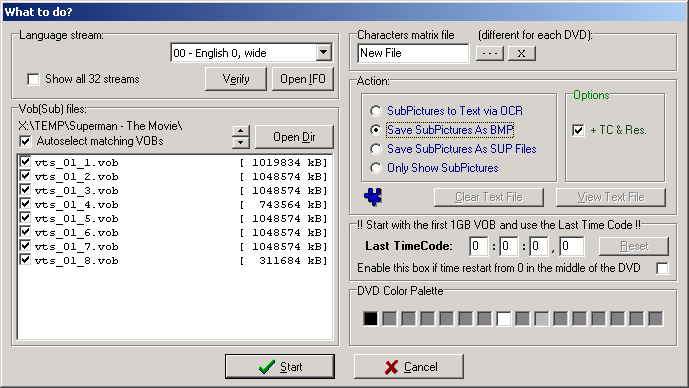 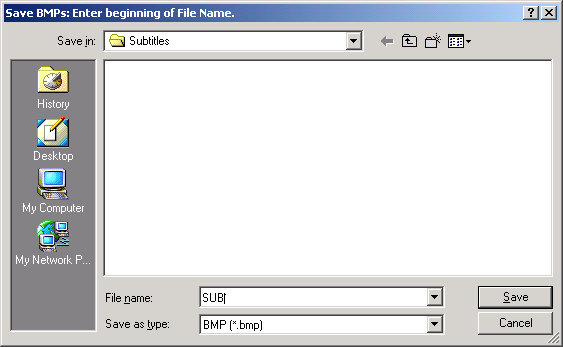 |
Step 2(a/b/c/d) - As soon as the program starts, you will get a popup window, here you select the "Preset" of your Subtitles, for this example i've selected I-Author. In the "Cropping" category make sure to select "Bottom" under the "Vertical Alignment" so the subtitles don't appear on top of your movie. In the "Positioning" categiry, select "Allow BMP position change" and set to "Keep original position" when you are done, click on "OK" to begin.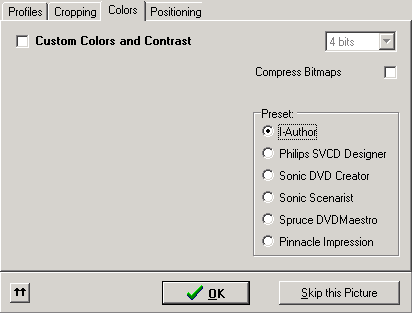 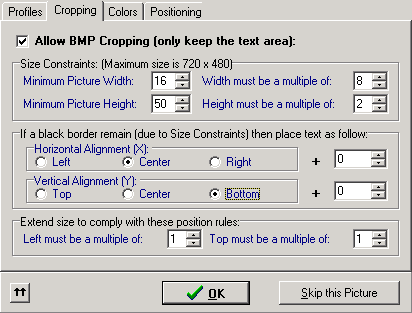 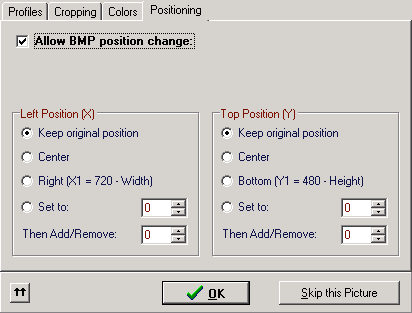 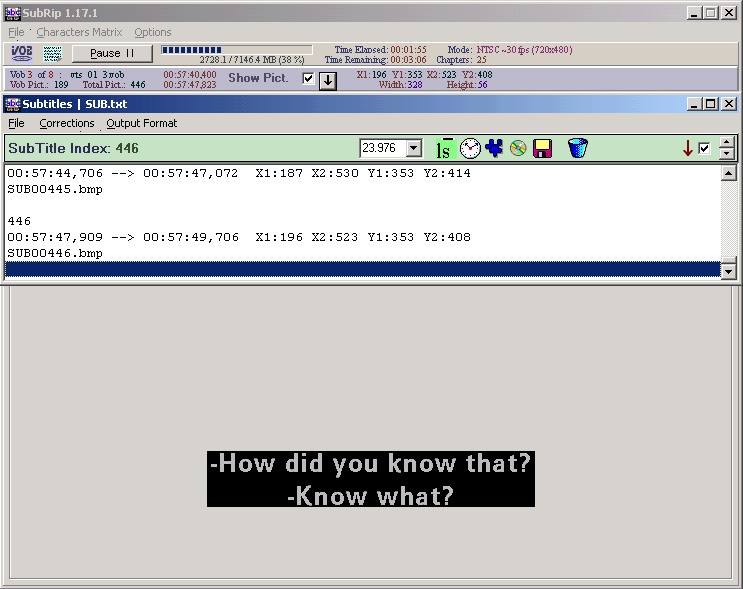 |
Step 3(a/b/c/d) - Once the program has finished creating the BMP's, click on "Output Format" and select "Set Output Format" and make sure to setit to the correct format under the "Graphical Formats", here i've selected "I-Author (*.txt)". Now click "Convert to this Format" then click on "File" and select "Save As" and type a filename and click on "Save" to create your subtitles definition txt file.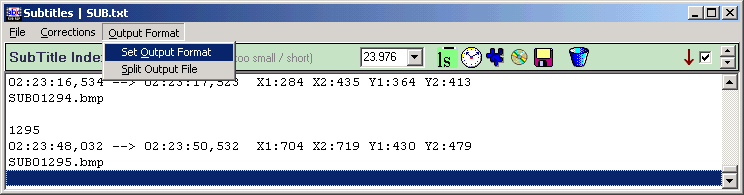 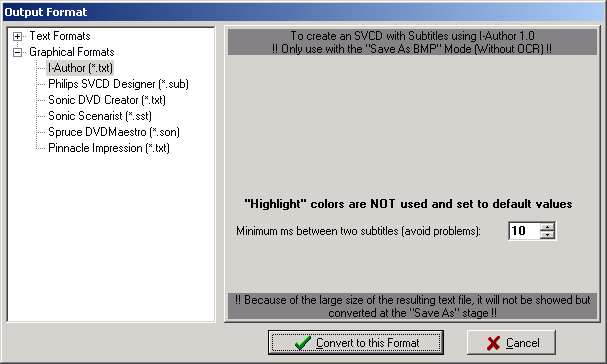 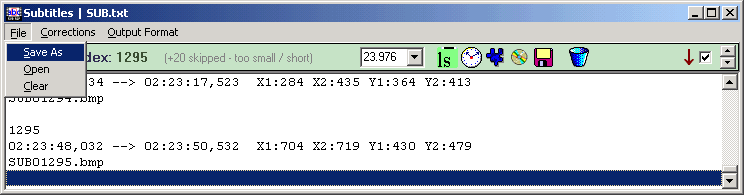 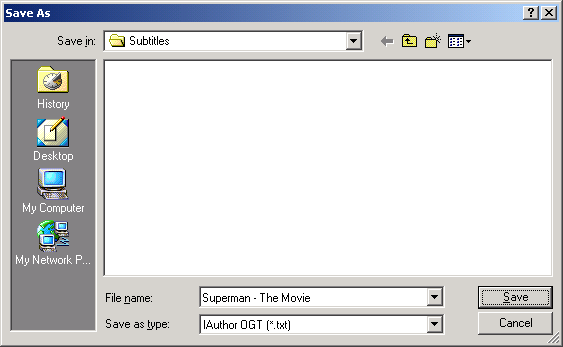 |
| Using - I-Author Deluxe |
| I-Author Deluxe for SVCD is the ONLY known program which is capable of Muxing an SVCD Video Stream with Subtitles to create switchable titles like in a DVD Movie. It is also capable of creating a True 5.1 MPEG2 Surround Sound, however no known DVD is capable of playing it. |
|
Step
1(a/b) - In the "Video" click on the "..." and select your MPV (MPEG Video, must be MPEG2!) Video, then under "Audio #1" select your first "Stereo" or "Multi-channel surround" MP2 file. You can add a Secondary MP3 file under the "Audio #2" to create a 5.1 audio or have two languages (Each on different Audio Track) in the same movie.
|
Step 2(a/b) - If you want to Integrate "Switchable Subtitles" then enable the "OGT Active" and select the "Sub OGT #1" which you created using "SubRip" previously. You can include upto 4 different subtitle tracks. Now select the "Output MPS" location and filename and click on "Start" to being the Muxing process. 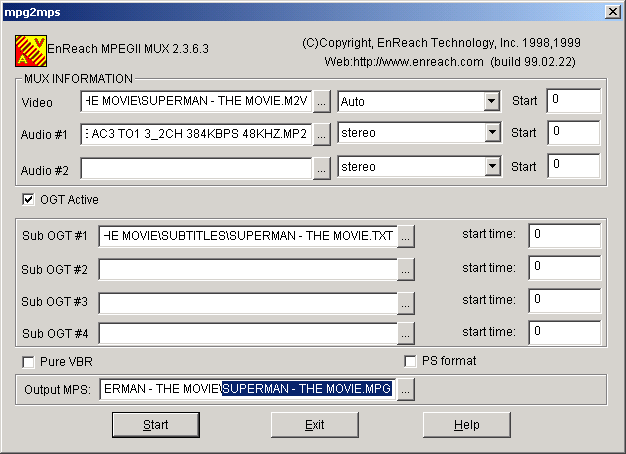 |
| Next - Authoring [Burn! Baby Burn!] |