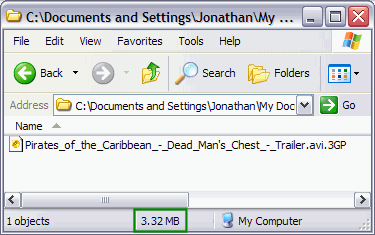Page 6 of 6: Convert any video file to a 3GP file for your mobile phone using Super
When you are ready, click the "Encode" button (purple). [Screen Shot Below]
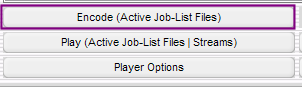
After it is finished, you will have a 3gp file in the "Output Folder" you specified. Transfer the file to your phone and enjoy the video anywhere you go. With the settings I used in this guide, my file was 3.32MB (green). [Screen Shot Below]
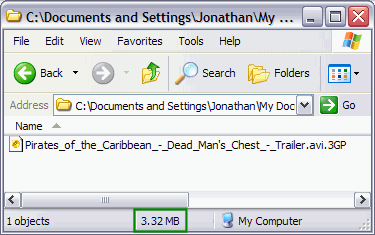
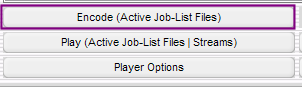
After it is finished, you will have a 3gp file in the "Output Folder" you specified. Transfer the file to your phone and enjoy the video anywhere you go. With the settings I used in this guide, my file was 3.32MB (green). [Screen Shot Below]