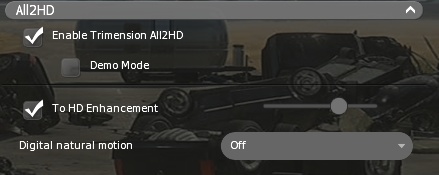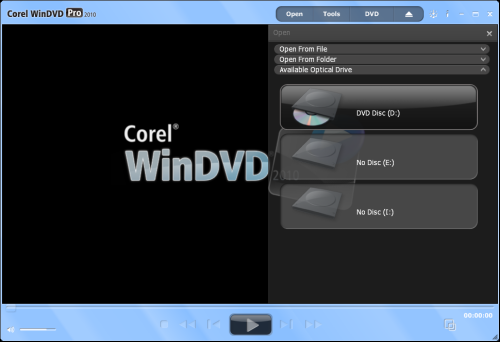Page 23 of 24: What's new in WinDVD 2010
Note : This is an archived review for an older version of WinDVD. For the latest review, please refer to this page.
What's New in WinDVD 2010
This page tries to list all the significant new features of WinDVD 2010 (as compared to WinDVD 9.0) - the actual review of WinDVD is on the next page.
Index :
New Product Versions
WinDVD's versioning has been simplified, and now only two versions are available: Standard and Pro. Please note that HD DVD support is no longer available in WinDVD 2010.
The Pro version adds the following to the Standard version:
- Blu-ray playback, including full BD-Live (Profile 2.0) support
- CPU-accelerated upscaling for smoother playback of your DVD-Video on high-definition display. Upscale DVD-video to fit your HD display, regardless of the platform!
- Support for HD video formats like AVCHD, AVCREC, BD-R/BD-RE and BD-ROM
- Dolby TrueHD and DTS-HD
- Dolby Headphone/Dolby Virtual Speaker/Dolby Pro Logic IIxâ„¢
- Trimension All2HD
New Video Features
AVCHD support has been enhanced with further support for the AVCREC format.
GPU acceleration, especially for HD content, has become standard and WinDVD has improved compatibility with both Nvidia and ATI based GPU acceleration solutions. For details of just how much of an improvement, if there are any, flick to the next page for the full review which will compare the CPU usage of PowerDVD 9, WinDVD 9 and WinDVD 2010 for Blu-ray playback.
The major feature of the last version, All2HD, has been enhanced as well. All2HD upconverts all SD materials to HD using various enhancement techniques to sharpen the resulting upscaled image. There are some comparison pics over in the review on the next page.
New Interface Features
The interface of WinDVD 2010 is completely new. It has been streamlined for faster performance, uses transparency to good effect. The new interface also supports Windows 7 Touch. Below are some sample screenshots of the new interface: