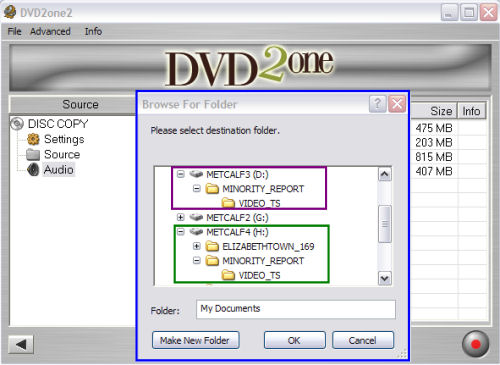Page 10 of 11: Audio Selection & Destination Selection
In Audio (purple) you can review and change the audio streams you selected. To add a stream, put a check mark in the box out beside the audio stream you want on the backup (red). To remove a stream, take the check mark out of the box (blue). (Screen Shot Below)
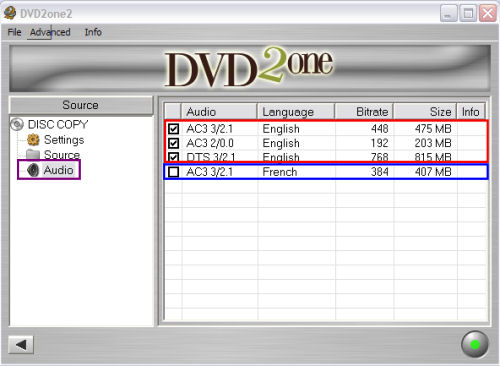
After you done making all of your changes, click the button with the green dot in the middle thats in the lower left hand corner of the DVD2One window to proceed. After clicking that button, the "Browse For Folder" window will pop up asking you to pick a destination folder (blue) (Depending on what Output Type you selected. In this guide I selected "File set".) Notice there are two MINORITY_REPORT folder, one on drive H: and one drive D: . Drive H: was my input directory (green) . Drive D: is my output directory (purple). (Screen Shot Below)
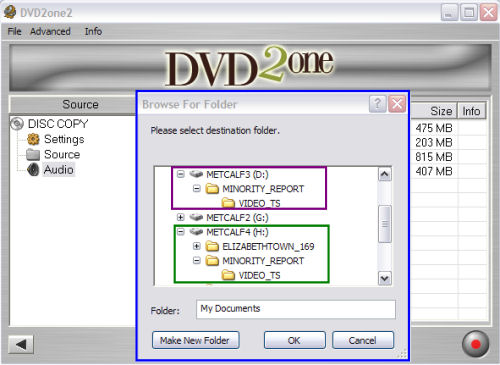
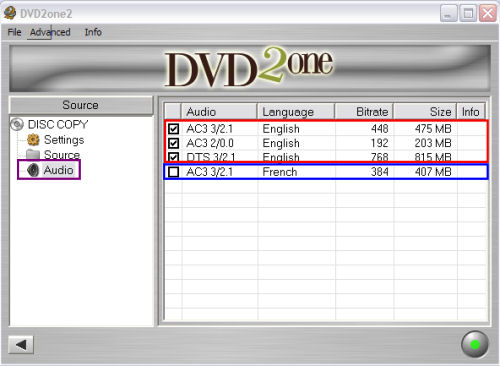
After you done making all of your changes, click the button with the green dot in the middle thats in the lower left hand corner of the DVD2One window to proceed. After clicking that button, the "Browse For Folder" window will pop up asking you to pick a destination folder (blue) (Depending on what Output Type you selected. In this guide I selected "File set".) Notice there are two MINORITY_REPORT folder, one on drive H: and one drive D: . Drive H: was my input directory (green) . Drive D: is my output directory (purple). (Screen Shot Below)