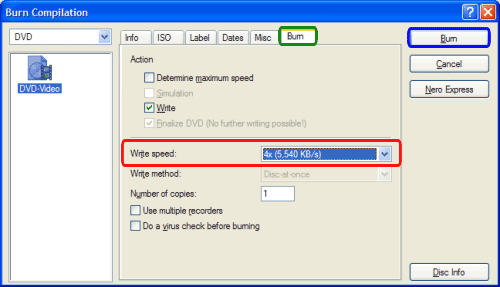Page 8 of 9: Selecting Burner & Burn Speed
Your ready to burn, so go ahead and stick in the blank disc you are burning to and select the appropriate drive with the disc in it (red). Now click the burn icon (blue). (Screen Shot Below)
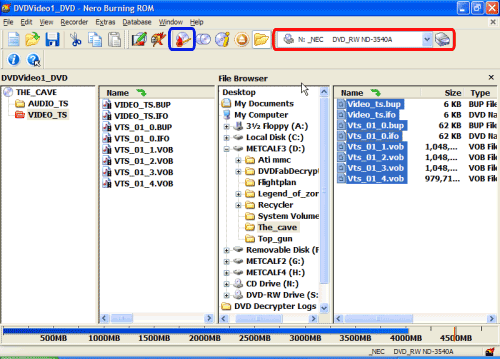
Now this screen will pop up. You have already set the settings for the other tabs when we first started, so the only thing now is setting the burn speed (red) for the burn tab (green). I highly recommend you burn no faster than 8X but, recommend 4X as the safest speed. (Burning to fast may cause it to skip, freeze, stutter, or pixelate during playback) Now, click the "Burn" button (blue) (Screen Shot Below)
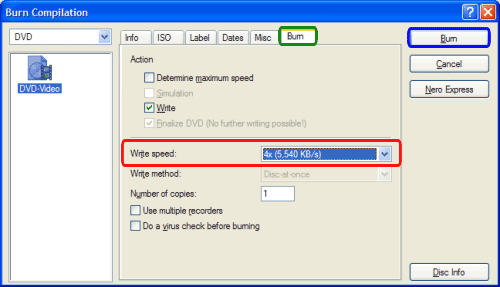
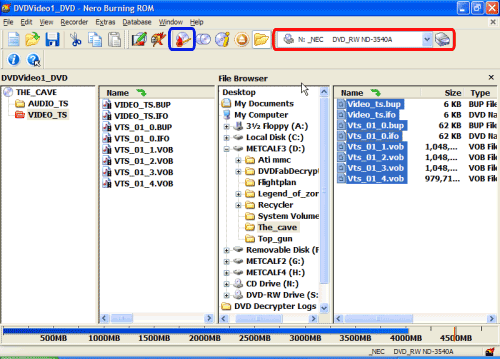
Now this screen will pop up. You have already set the settings for the other tabs when we first started, so the only thing now is setting the burn speed (red) for the burn tab (green). I highly recommend you burn no faster than 8X but, recommend 4X as the safest speed. (Burning to fast may cause it to skip, freeze, stutter, or pixelate during playback) Now, click the "Burn" button (blue) (Screen Shot Below)