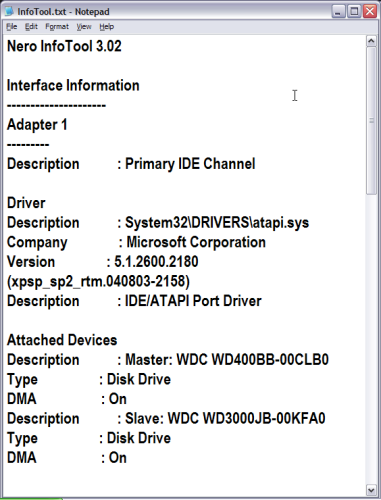Page 9 of 9: Using Nero InfoTool
From time to time, you may need to report certain information to someone, like which IDE channel your DVD burner is on. Here is where you would use Nero's InfoTool. Click the "Save" button (red). (Screen Shot Below)
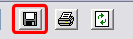
After clicking the "Save" button, this screen will come up. Here you can select which part of the report you wish to copy, most of the time it will be the "Configuration" section (red). Put a check mark in the appropriate box on which part you want to copy and then click the "Save" button (blue). You can use the "Preview" button to see what exactly will be copied at any time (green). (Screen Shot Below)
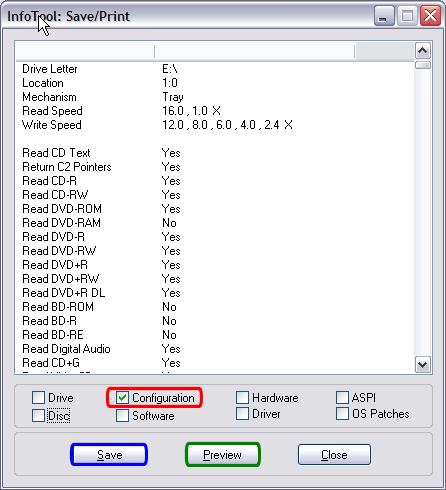
After saving, you should now have a .txt file all of your information you selected. Just open that up and highlight a certain part or highlight all of it, right click then "Copy" it, then come back to the forum and "Paste" it in a reply. (Screen Shot Below)
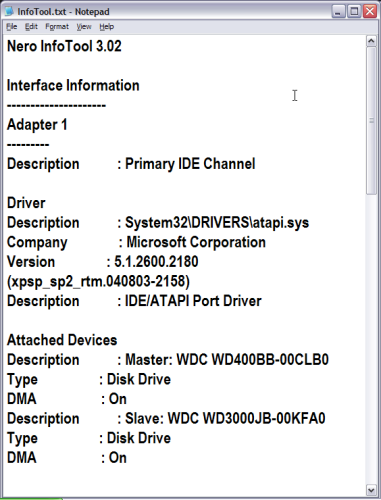
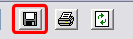
After clicking the "Save" button, this screen will come up. Here you can select which part of the report you wish to copy, most of the time it will be the "Configuration" section (red). Put a check mark in the appropriate box on which part you want to copy and then click the "Save" button (blue). You can use the "Preview" button to see what exactly will be copied at any time (green). (Screen Shot Below)
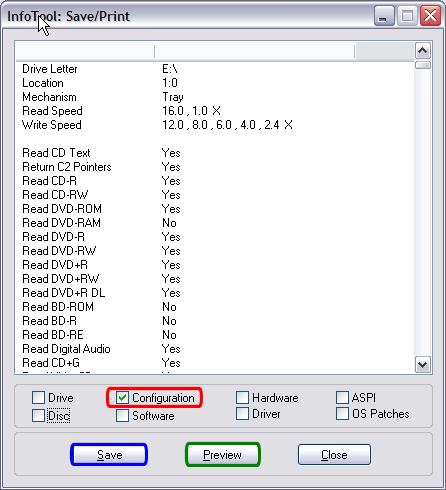
After saving, you should now have a .txt file all of your information you selected. Just open that up and highlight a certain part or highlight all of it, right click then "Copy" it, then come back to the forum and "Paste" it in a reply. (Screen Shot Below)