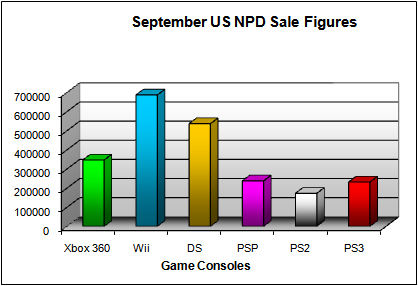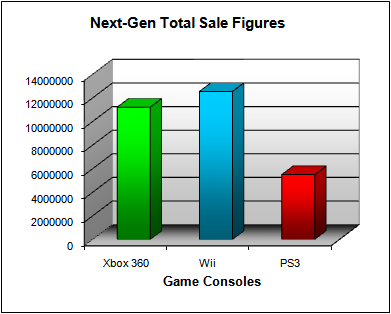It’s been a couple of month, but I thought now would be a good time to do the fifth edition of ““If I were to buy a new computer today”. The personal reason why it was a good time to update this feature was that I’m in the process of buying a new computer myself. Yes, the trusty old AMD 2600+ is being put out to pasture.
Back in September 2007, I first wrote about what I would be looking for in a computer if I were buying one today. To get a better idea of the kind of system I’m looking for, please refer to the original blog entry, but to sum up, it would be a system for playing the latest 3D games as well as a system ready for Blu-ray and HD DVD playback, but one that is reasonable in price and without the need for overclocking. This is still the system that I will “imagine” to build today, which is slightly different to the requirements of the computer that I will buy this month. My computer will be more work related, will still require Blu-ray/HD DVD playback, but less emphasis on gaming.
So let’s not waste any time. Here are the specs of the computer, including comparisons with the last specs from May (as compared to May: upgraded parts in blue, lower prices in green, higher prices in red). Note that some parts have risen in price due to currency fluctuations (the $Aus has been hammered lately).
| Type: | May Part: | October Part: | May Price ($AUD): |
October Price ($AUD): |
| CPU: | Intel Core2Duo 8400 | Intel Quad Q8200 | $253 | $309 |
| Motherboard: | Gigabyte GA-EP35C-DS3R (Rev 2.1) | Gigabyte GA-EP45T-DS3R | $146 | $185 |
| RAM: | Corsair 2 GB PC-DDR3 PC-10600 | Corsair 2 GB DDR3 PC-10600 | $160 | $159 |
| HDD: | 2 x Seagate 500GB 7200RPM 32MB SATA2 (AS) | 2 x Samsung 750GB 7200RPM 32MB SATA2 | $256 | $238 |
| Video Card: | NVIDIA GeForce 8800 GTS 512 MB (Gigabyte) | NVIDIA GeForce GTX260 896 MB (Gigabyte) | $325 | $415 |
| Sound Card: | In-Built | In-Built | N/A | N/A |
| Optical Drive: | Pioneer BCD-S02 | Pioneer BCD-S02 | $215 | $169 |
| Monitor: | Samsung 22″ 2243BW | Samsung 24″ 2433BW | $309 | $389 |
| Case: | Antenc Sonata III | Antenc Sonata Designer | $176 | $189 |
| Total Price ($AUD): | $1,840 | $2,053 | ||
| Total Price ($USD): | $1,760 | $1,403 | ||
Ok, as mentioned above, the currency fluctuations here in Australia has been crazy over the last month or so, partly to do with the world economic crisis. So we have a situation where a PC that’s much more expensive in Australian dollars, but much cheaper in US dollars. The AUD was probably overvalued back in May, and now it may be undervalued, so that explains the price differential. For those earning US dollars, now is a great time to buy a computer here in Australia though thanks to the generous exchange rate and computer retailers not having caught up yet. And I have taken this opportunity to upgrade a few parts to make the system fresh enough for the second half of 2008.
Let’s go over each specification. As usual, I will provide alternatives, including rival AMD/ATi offers.
CPU: We’ve gone quad! The Q8200 represents a good value quad core processor that uses the 45nm process shared by the more expensive quad-core chips, but at a price that’s closer to the original Q6600 (65nm). Performance wise, it’s similar to the E8200 in dual-core only apps, but faster than the Q6600 and E8400 in quad-core enabled applications, which are more and more common these days. For future proofing, we’re going with quad core.
Alternatives: For a few dollars less, you can get the Intel E8500 dual-core processor or the AMD Phenom 9950 quad-core. Of these two, the 9950 is better value, and it is much faster than the Q8200. The Q8200 is less power hungry, but if you take into account the performance of the 9950, it is probably more worth it for the extra power it uses (get the 125w version).
Motherboard: (Update) We’re going with the Gigabyte EP45T-DS3R, which is basically the same board as last time except it supports DDR3 only. Didn’t see the point of keeping DDR2 support when we’re not using it, and this way, you can have up to 4 DDR3 slots rather than being limited to 2. The price remains the same. It’s a very fully featured board (HD audio, RAID, 0/1/5/10), with all the options you would expect and outputs galore.
Alternatives: For your AMD processor system, you might consider the Gigabyte MA790X-DS4 for $175. This is a very similar featured motherboard to the EP45T-DS3R and it uses AMD’s latest 790X chipset.
RAM: Still sticking with the same DDR3 memory as in May. Prices have dropped again during this time. As mentioned before, there really is no benefit to getting DDR3 memory unless you are overclocking to the max (and even then, DDR2 is probably enough), or if you prefer the power saving nature of DDR3 memory. The only other advantage is that they may be easier to sell off in the future once DDR3’s superior bandwidth is actually useful.
Alternatives: If you plan on overclocking your system, faster DDR3 memory can be had. At this stage, there isn’t much benefit to get DDR3 anyway until faster FSB speeds are available, so you might save a bit of money and get 4GB of PC-6400 (800 MHz) rated low latency (C4) DDR2 instead (you will need to make sure the motherboard you get supports DDR2). You can also opt for the C9DHX range of DDR3 memory from Corsair, with has enhanced cooling, but it’s mostly unnecessary if you don’t overclock your memory. With the AMD system, you can only use DDR2, which is great as it’s much cheaper and you can actually get 4 GB for the same price as 2GB of DDR3.
HDD: After reading good review of the Samsung 750 GB drive, I’m including it in the specs. The extra 250 GB is obviously an improvement, but probably not as important as the price drop that comes with it.
Alternatives: If money is more important than space, then getting the 500 GB drive for $24 per drive ($95) may be worth it.
Video Card: A new quarter, so a new GPU to go along with it. The Nvidia GTX260 is their latest card that will give you a performance boost over the 9800 range. It’s not the best value card, I must admit, as you can get a card that’s nearly half the price but much better than just half the performance.
Alternatives: As mentioned, you can get a cheaper card that is not as powerful as the GTX260, but much cheaper. The Nvidia 9800 GTX+ at $299 is tempting as it gives similar performances to the GTX260 in games that don’t benefit too much from having more stream processors, but the cheaper ATi Radeon 4850 is the best value at $249 and it will give you similar performances to a 9800 GTX+.
Sound Card: Still going with a on-board solution. Until HDMI audio output gets sorted out, it’s probably not worth getting a new sound-card for your PC. HDMI audio output would allow the pass-thru or decoding or several of the new HD audio formats, which is not possible through SPDIF/optical due to insufficient bandwidth.
Optical Drive: Still sticking with the Pioneer Blu-ray reader drive. Not much point in buying a Blu-ray writer at the moment as media prices are still high, and prices are sure to drop any day now.
Alternative: The LG GGC-H20L is also at the same price, but reads HD DVD. It’s also a lightscribe DVD writer.
Monitor: An upgrade with 2 more diagonal inches, and full HD resolution (1080p) to fully take advantage of Blu-ray playback. Prices have come down a lot, although the price I’m quoting here includes a local cashback offer.
Alternative: If money isn’t an issue, then you can get the Samsung 2493HM for $100 more. It is an improved model on the 2433BW. If you want HDMI, DisplayPort and equally excellent quality, then the Dell Ultrasharp 2408WFP is worth considering, although it costs an arm and a leg at $669.
Case: A change here, but mainly for those that want something in silver, not black. It’s a quiet case too, also part of the Antec Sonata family like the Sonata III featured here previously.
Alternatives: There are lots of alternatives to cases, and it depends largely on taste. The one that I’ve seen lots of good reviews for is the Antec P182 case, but the style is not really to my taste and it costs more than the Sonata III despite not including a power supply unit.
You might now be wondering what are the specs of the work computer that I plan to buy, so I’ll tell you. For the optical drive, I already own a LG GGC-H20L that will go into the computer. The monitor is also taken care of after I purchased a Dell 24″ on discount (and I mean discount – $499 down to $258, or only $US 176). The rest of the system, shown below, consists of a few parts that are the same as the selection above, plus the rest from the “alternatives” selections:
AMD Phenom 9950
Gigabyte MA790X-DS4
Corsair 2 x 2GB 8500 C5D Twinx
2 x Samsung 750 GB SATA
Asus Radeon 4850 512 MB
Antec Sonata Designer
(Update)
I eventually went with a different system altogether, and one that’s much closer to the system recommended by this post. Here are the specs:
Intel E8500
Gigabyte GA-EP45T-DS3R
OCZ 4GB 1333 C9
2 x Western Digital 640GB WD6400AAKS
Asus 512 MB 4850
In a normal situation, you would be better off going with cheaper DDR2 memory, with the extra $100 savings going towards a better GPU or CPU (or rent), but I got a special deal with this package so even though getting DDR3 memory is a bit of an overkill, I’m sticking with it.
Whether you go with the selected system, or my work computer, the value for money has never been greater. For $US 1,400 (or just $US 950 for my work system, although the monitor and optical drive is not included in the price), you can get a system that plays all the latest games at high detail and resolution, plus Blu-ray on a monitor that displays all 1080 lines of resolution. And it can do some work too!
With Intel’s new line-up just around the corner, all of this will be come outdated rather quickly, but if you don’t mind buying a system with little upgrade potential, then now or waiting another month or two is a good time to buy (I haven’t upgraded a PC in years, they last longer than before and by the time you need more power, it’s cheaper to just buy a new one than to upgrade almost every single component). I suspect the next edition of this feature will have a vastly different PC from the one above.
See you in a few month’s time …

 Starting with copyright news,
Starting with copyright news, 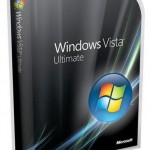
 Let’s move onto HD before I start ranting too much again. Two piecs of news about the lower and upper range of Blu-ray hardware prices. The first is
Let’s move onto HD before I start ranting too much again. Two piecs of news about the lower and upper range of Blu-ray hardware prices. The first is