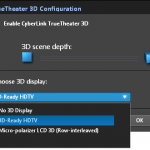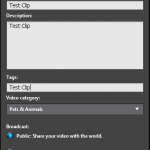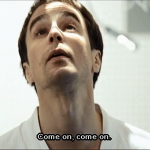Update: The full review for PowerDVD 10 is now up, read it here.
PowerDVD 10 was released just a few days ago. As usual, the full review is in the works (another way of saying I haven’t started it yet), but here’s just a short blog entry that briefly looks at what’s new in 10. Here’s a list of what’s new, for all versions unless otherwise stated:
- Convert DVD video to 3D using TrueTheater™ 3D. (Ultra, Deluxe)
- MKV (H.264) file playback.
- FLV (H.264) file playback.
- RM/RMVB file playback (Available when RealPlayer is installed).
- TrueTheater™ Noise Reduction – removes original video noise during playback.
- TrueTheater™ Stabilizer – fixes shaky video during playback.
- HDMI Audio – High bitrate lossless pass-through support.
- Add short comments during DVD playback and then share them in real-time on MoovieLive, Facebook and Twitter.
- Add BookMarks with comments to DVD movies and then share on MoovieLive and Facebook.
- Add BookMarks to video files.
- Upload video to YouTube.
- Video file subtitle support (SMI, ASS, SSA, PSB, SRT and SUB).
Once again, it’s good to see that most of the new features run across all three versions of PowerDVD, not just the most expensive one. Let’s take a look at the headline new features in closer detail.
TrueTheater™ 3D
PowerDVD 9 introduced TrueTheater HD, and in 10 and following the current wave of hype, we have TrueTheater 3D. Does it work? Well, it does something. Not having access to 3D glasses or special screens, I can only guess whether the 3D works or not, but it does change the video to what it would look like as if you’re seeing doubles, so I guess the 3D real time conversion was working. It only works with DVDs though, not video files, although it does work with DVDs ripped to the HDD.
Based on previous real-time 3D efforts, the effect should be more akin to the kind of 3D where you’re looking out a Window, rather than the true kind of 3D from especially produced Blu-ray movies. Speaking of Blu-ray movies, PowerDVD 10 Ultra 3D will support 3D Blu-ray, but since specifications and details are elusive at the moment, Cyberlink promises to provide Ultra users a free upgrade pack (dubbed “PowerDVD 10 Mark II”) to add full 3D Blu-ray support.
Anyway, back to the real-time 3D support, you can choose to enable or disable it, and when enabled, video acceleration is turned off. You also have the choice of two types of 3D output, one for 3D ready HDTV displays 0r monitors, the other for Micro-polarized LCD 3D. You can also adjust the 3D scene depth. Cyberlink’s requirements page lists the kind of displays support, including GeForce Vision 3D systems, 3D polarizer LCD types like the Zalman ZM-M220W or the Acer 5738DG notebook, or DLP 3DTV types.
Social Networking Commenting
PowerDVD meets Twitter and Facebook. How useful this will be depends on how useful you think Twitter and Facebook is, I suppose.
YouTube Uploads
Now this is interesting. Select any video file on your PC that PowerDVD can play, and then it can convert and upload the video to YouTube once you enter your YouTube login credentials. Does it work? Yes, absolutely. Quality is not too shabby either. It’s a useful feature and at the very least, saves the effort of having to use another piece of software to do the same. When uploading, you can specify all the usual title, description, tags, as well as whether the video is public or private.
Subtitles Support
PowerDVD 10 now supports the display of SMI, ASS, SSA, PSB, SRT and SUB files for video files. This is very useful, and it works relatively well, although some subtitle markings aren’t supported (for example <i> to indicate italic, instead of displaying the italic subtitles, it displays the tag instead – this was with a SRT file). Otherwise it works pretty well, and loads the subtitle file with the same file name (different extension).
Other Additions
There are other changes that I have covered and will cover in the full review, including the interface changes which I though was nice. There’s also native MKV (H.264) support, which works well, even with HD clips. And there are also new TrueTheater modes for noise reduction and stabilization.
And that’s the first look at PowerDVD 10. The full review will be coming soon.
P.S: Get PowerDVD 10 Ultra 3D now and you can get a $5 Amazon Gift Card, first 1,000 customers only though. More details here.