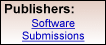26.0.18 (1/14/2020)
1. Changed: Internal changes.
26.0.17 (1/13/2020)
1. NEW: During iTunes library import, the full path of a playlist will be imported instead of only the name.
2. Fixed: Updating the file playback range could lead to a crash in some cases.
3. Fixed: Decoding of ALAC in M4A could result in artifacts in some files.
4. Changed: In Standard view EPG list will delay updating when EPG loading is running in the background.
5. Changed: Switched the no files double-click message from play all files to play audio files in Playing Now (so things like notes don't get played).
6. Changed: Updated FFmpeg to 4.2, used for file analysis and transcoding.
7. Fixed: The MCWS JSON file list would return an empty file entry instead of an entirely empty list if no files were found.
8. Changed: Added a parameter to the MCWS Browse/Image call to avoid delivering the default placeholder images, allowing a client to gracefully substitute its own.
9. Changed: Updated our User Agent again to resolve issues with Podcast downloads.
10. Changed: Updated the Norwegian translation (thanks Øistein Rian).
11. Changed: Updated Italian translation (thanks matteo e massimo).
26.0.16 (1/9/2020)
1. Changed: Updated Italian translation (thanks matteo e massimo).
2. Changed: JRiver TV recording file type "jtv" will be among default file types for importing and for file association.
3. Fixed: Setting the tempo with MCWS didn't always take effect right away.
4. Changed: Updated to Monkey's Audio 5.12.
5. Changed: In Standard view, TV recording button is made available even if the EPG is completely empty, so that one can still record a show by specifying channel and time, without program info.
6. Changed: Revised the image date code to hopefully load the date more reliably from images.
7. Changed: When MCC_HANDHELD_UPLOAD arrives, it will first recheck the sync (otherwise it would just sync nothing after changes).
8. Changed: Updated Greek translation (thanks Panagiotis).
9. NEW: You can select the country of Italy from the Amazon store menu at the top right.
10. Fixed: Television code could crash in rare cases.
26.0.15 (12/18/2019)
1. Changed: Updated German translation file (thanks Bytestar).
2. Changed: The menu placement of the main program scales with the size of the program so at a larger size it gets shifted (should fix Blue Steel problems).
3. Changed: Updated to Monkey's Audio 5.11.
4. Changed: Changed how critical errors from TV tuners are handled so we will not mess up reference counting of the tuners.
5. Changed: We reset a TV tuner from error state to normal state in 3 minutes, instead of 30 minutes, so the tuner can be used again sooner if it is usable.
6. Changed: Updated French translation (thanks Stéphane).
7. Fixed: Picking thumbnails and hitting the play button to play them would not always work properly after a recent change.
8. Changed: Updated Greek translation (thanks Panagiotis).
26.0.14 (12/16/2019)
1. Fixed: Media Center could not ask for permission when running tasks which needed administrator rights (installing plugins, registering controls, etc).
2. Fixed: Stability issues in 26.0.13 due to internal changes.
3. Changed: Updated Italian translation (thanks matteo e massimo).
4. Changed: Updated the Hungarian translation (thanks pimpolo).
26.0.13 (12/13/2019)
1. Changed: Updated Greek translation (thanks Panagiotis).
2. Changed: Removed a piece of experimental code from PSI Parser filter in TV.
3. Changed: Updated the "New / Improved This Version..." link to point to version 26.
26.0.12 (12/12/2019)
1. NEW: Made it possible to specify the bitrate of an external encoder instead of it always using 1440.
2. Changed: PSI parser in TV engine will check CRC of a PAT section before flushing existing data.
26.0.11 (12/11/2019)
1. Changed: More improvements in Theater View TV guide navigation, especially when a long program is on a channel at the top or bottom of the list and navigation rolls over from bottom to top or vice versa.
2. Changed: A few threading changes that could improve stability.
26.0.10 (12/10/2019)
1. Changed: Added some protection against possible crashes in TV.
2. NEW: Added a way to rate playlists from Standard View.
3. Fixed: Panel - When playing a file the play command could get sent to multiple zones.
4. Changed: More improvements in Theater View TV guide navigation.
5. Fixed: The WDM driver could not be installed on a 64-bit OS when using a 32-bit MC installed in a path with parentheses in it.
26.0.9 (12/4/2019)
1. NEW: Added an IsUpperCase expression.
2. Changed: The option to "Move all non-imported files in folder with selected media files" only runs if the file is imported (so it won't engage on files from the Explorer view, etc.).
3. Changed: Improved Theater View TV Guide navigation, especially with Page Up/Page Down keys.
4. Changed: Added a JSON export to MCWS File functions (eg. Browse/Files, Playlist/Files, etc).
5. NEW: Composer views will use a Composers folder for cover art and look there (instead of the artist, etc. views).
6. NEW: Added a Cover Art lookup from Google for composer images.
7. Fixed: A corrupt FLAC files could hang the program.
8. NEW: Made a new Theater View option "Show Showtime rule..." to specify a search to not show the Showtime! item (so it doesn't have to show for television programs, for example).
9. NEW: Allow any multi-channel file to be uploaded to Cloudplay. We used to allow two channel only.
10. Changed: Renamed Showtime! to Showtime and made it off by default.
11. Changed: Updated to Monkey's Audio 5.08.
12. Changed: Added the media subtype of "Extras".
26.0.8 (11/26/2019)
1. Changed: Updated Italian translation (thanks matteo e massimo).
2. NEW: Added a "Showtime!" play mode to videos in Theater View to play trailers and the like before starting the movie.
3. NEW: You can set the rules for Showtime! in Options > Theater View > Showtime! Rules...
4. Changed: Issuing a negative number to MCC_STOP_AFTER_DELAY will issue a hard stop instead of stopping after the current track after the time-out.
5. NEW: Made the showtime roller item optional in Theater View options.
6. Fixed: When doing a "Convert or Resize" on an image, it would not convert a non-JPEG image to JPEG if the size was not being changed.
7. Changed: The tree state for expanded and collapsed items is remembered between runs (Ctrl+G collapses all).
26.0.7 (11/21/2019)
1. NEW: Aspect Ratio sub-menus under "Window" context menu in TV playback. The settings are saved on per-channel basis.
2. NEW: Added a button to show the device on the handheld sync page (or sync complete page).
3. NEW: Added the library server command File > Download From Library Server to download selected files.
4. Changed: If the Sat>IP server does not provide port info for the channel list m3u file, MC will also try port 8080.
5. Changed: Sorting is described as "Ascending (A to Z)" and "Descending (Z to A)" in the sort menu instead of only the A-Z naming.
6. Fixed: If a library server library was loaded, the name Library Server after the name of the library could go away.
7. Changed: Thumbnail text doesn't wrap if there are as many lines of thumbnail text as there are lines to display (but instead just ends with ...).
8. NEW: Thumbnails are copied on an upgrade install.
9. Changed: Updated to Monkey's Audio 5.07 -- fixes decompression of 24-bit files with older encoders.
10. Changed: Selected cell in Theater View Television Guide grid will change to currently showing program on the same channel if the original selection becomes an event in the past.
11. Fixed: Tabbing quickly through the Tag Action Window could cause a glitch.
12. Fixed: Made the location view schemes work better cross-platform.
13. NEW: Added an optional waveform bar to the player window (right-click) that uses data from analyze (you'll need to analyze again to get the information).
14. Changed: Made the waveform colors customizable in the skin (WaveformBarA / WaveformBarB in PLAYERBAR / Display).
15. NEW: Added the option to lookup lyrics to the import tool.
16. Changed: MC TV PSI Parser will not flush existing PMT packet IDs if an invalid PAT section arrives.
17. Changed: If MC failed to set channel on CableCARD TV tuner, it will retry one time before giving up.
18. NEW: Added the media key mode "Hot keys (ignore volume)" to leave volume commands for the operating system.
26.0.6 (11/8/2019)
1. NEW: Added context menu "Window/Screen Resolution", to allow changing display settings (screen resolution and refresh rate) during live TV playback.
2. Fixed: In video playback when a second video was played without stopping the first video, the display settings might not reset to original desk top settings as the second video required.
3. NEW: Added the ability to set the text alignment used for thumbnail lists.
4. Changed: Updated to Monkey's Audio 5.05. Brings SSE back for everything except 32-bit for a 50% speed-up over previous builds.
5. Changed: Authentication fixes and cleanup. Mostly related to Library server authentication.
26.0.5 (11/6/2019)
1. NEW: Added the media subtype Animation.
2. Changed: Updated to Monkey's Audio 5.01 -- adds support for 32-bit integer files.
3. Changed: Updated Italian translation (thanks matteo e massimo).
4. Changed: Registering the license window of the installer for touch input so touch scrolling should work nicely.
5. Changed: Simplify MC's internet USER AGENT and DLNA SERVER strings. Should help with getting content from some remote sites.
6. Changed: Additional TV channel-changing improvement, especially with CableCARD channels.
7. NEW: Added the toolbar buttons "Fill Track Numbers From List Order", "Rename, Move, & Copy Files", and "Fill Properties From Filename".
8. Changed: Added a Media Editor icon to the toolbar (before it was just black).
9. Changed: The setting for "Start over each album" is saved between shows of the Fill Track Numbers From List Order dialog.
10. Changed: Radio JRiver tracks will play to DLNA devices.
11. NEW: Added the program run-time to the Reporter view.
12. Changed: In TV playback, context menu "Zoom" is renamed "Window", to make it agree with file-based video playback.
13. Changed: Made the program more resilient if it fails to create the speech components.
14. Changed: Slovak translation updated (thanks Peter Lukac).