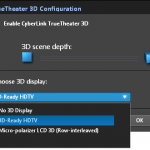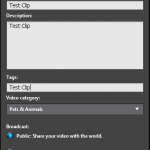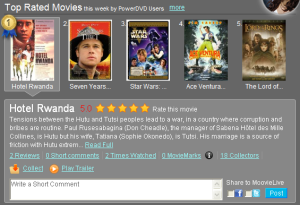Page 21 of 24: What's New in PowerDVD 10
Note : This is an archived review for an older version of PowerDVD. For the latest review, please refer to this page.
What's New in PowerDVD 10
This page tries to list all the significant new features of PowerDVD 10 (as compared to PowerDVD 9) - if you want to see a complete review of the latest version of PowerDVD, please refer to the next page.
Here’s a list of all the new features found in PowerDVD 10 - the following apply to all editions of PowerDVD (Standard, Deluxe and Ultra) unless otherwise stated:
- Blu-ray 3D Playback (Ultra 3D)
- TrueTheater 3D (Deluxe, Ultra 3D)
- Improved Hardware Optimization
- TrueTheater Stabilizer
- TrueTheater Noise Reduction
- TrueTheater Surround for music files
- MovieMarks on MoovieLive.com
- Live comments on Twitter, Facebook
- MKV(H.264)/FLV(H.264),3GP,3G2 Playback
- Ambient Light Sensor support (on Windows 7)
- New Interface
Let's go through each of these new features one by one.
Blu-ray 3D/TrueTheater 3D
The Blu-ray 3D specifications was recently announced, and PowerDVD 10 will support 3D Blu-ray. Since there's nothing available commercially yet on this front, Cyberlink promises all purchasers of PowerDVD 10 Ultra 3D that a free upgrade pack, known as "PowerDVD Mark II", will be released in due time to enable Blu-ray 3D. So Blu-ray 3D is not here in PowerDVD 10 yet, but you can purchase now and ensure you get full compatibility when 3D Blu-ray movies become available.
But what is already available in TrueTheater 3D. What this does is to take any DVD you have and then convert the picture from 2D to 3D, in realtime. Several 3D types are supported. TrueTheater 3D is available in both Deluxe and Ultra 3D versions of PowerDVD 10.
Improved Hardware Optimization
In additional to video decoding acceleration, PowerDVD 10 also now includes the ability to use GPU assisted decoding for TrueTheater HD. Both Nvidia's CUDA and ATI's Stream are supported. This should help reduce CPU usage, and shift some of the processing to your GPU.

TrueTheater Stabilizer and Noise Reduction
Two new TrueTheater option are added to PowerDVD 10. Stabilizer aims to steady shaky camera recorded movies, while noise reduction helps to clean up the picture.

New Online Features
Social networking is all the rage and PowerDVD 10 gets in on the act as well. With MovieMarks, you can create bookmarks for movies and upload these online, with comments, and share with friends and strangers alike. Both Facebook and Cyberlink's own MoovieLive websites are support.
On a similar theme, you can also write and submit your own movie comments and reviews to MoovieLive, Facebook or even Twitter.
More interesting for many is the integrated YouTube uploader, which takes any video that plays in PowerDVD and uploads it to YouTube once you enter in your account information.
MKV, FLV H.264 Playback
H.264 MKV and FLV content can now be played within PowerDVD 10. For users of the Standard version, this is only available in Windows 7 through the built-in Windows codecs. For users of the Deluxe and Ultra 3D versions, PowerDVD comes with its own H.264 decoder.
Full Windows 7 Support: Touch, Ambient Light Sensor, Windows 7 Music Library
PowerDVD 10 integrates with Windows 7 in a big way by offering touch support, support for ambient light sensors (on laptops, to maximize battery time by adjusting brightness based on ambient lighting), and integration with the Windows 7 music library.
New Interface
The control interface for PowerDVD 10 remains familiar, but the main playback window has been optimized to be more than just an area to display the video. It is now separated into three tabs, one for movie (disc) playback, one for video (files) playback, and one for audio, emphasizing PowerDVD's new focus on audio playback.
Cinema mode, introduced in PowerDVD 10, is still available as an optimized interface for media center systems.