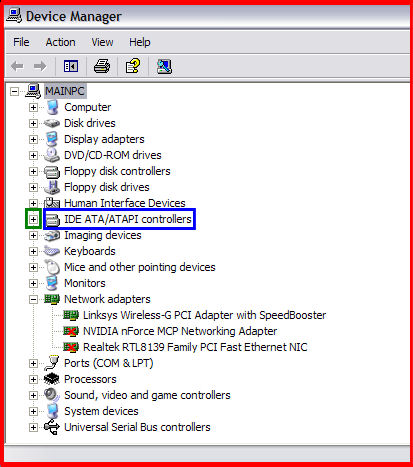Page 2 of 7: How to check your DMA status & reset it if necessary
After clicking the "Hardware" tab (red), your screen should look like this. Now go ahead and "Device Manager" (blue). (Screen Shot Below)
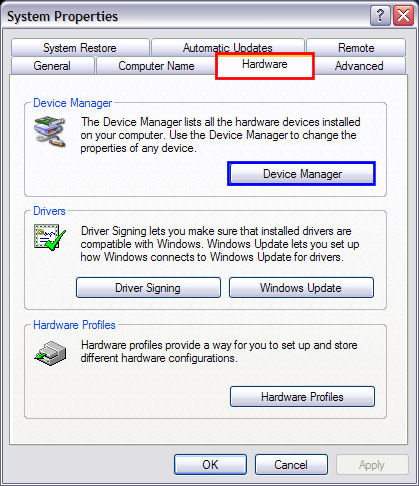
After clicking "Device Manger", it should have opened up this screen (red). Now find "IDE ATA/ATAPI controllers" (blue) in the list. Click the plus sign out to the left of it (+) (green). (Screen Shot Below)
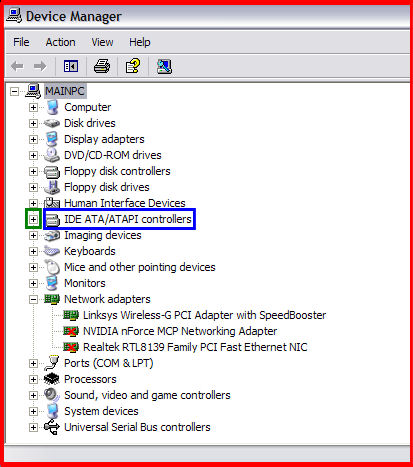
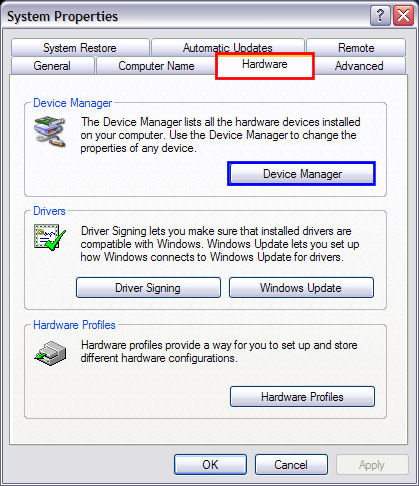
After clicking "Device Manger", it should have opened up this screen (red). Now find "IDE ATA/ATAPI controllers" (blue) in the list. Click the plus sign out to the left of it (+) (green). (Screen Shot Below)