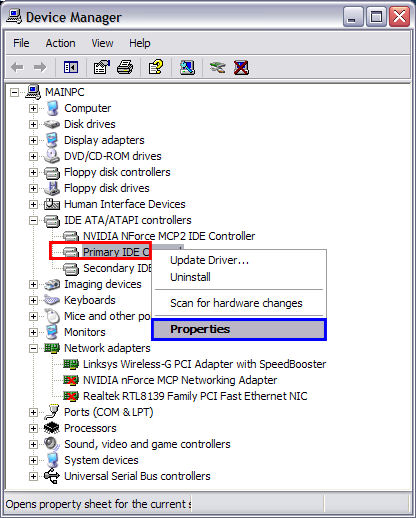Page 3 of 7: How to check your DMA status & reset it if necessary
After clicking the plus (+) sign, it should have revealed the "Primary IDE Channel" (red) and "Secondary IDE Channel" (blue). Don't worry about what else is listed there. (Screen Shot Below)
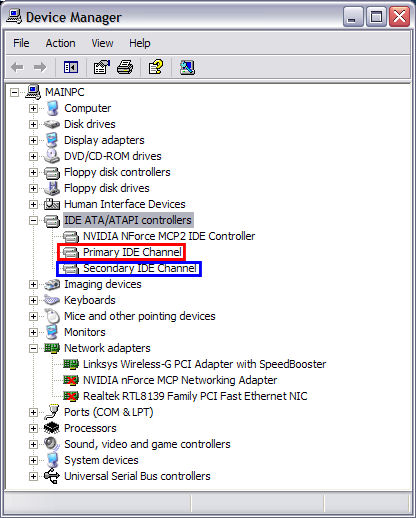
Generally your hard drives are on your "Primary IDE Channel" and your CD-ROM/DVD-ROM/DVD+RW drives are on the "Secondary IDE Channel". %90 of the time, only your CD-ROM/DVD-ROM/DVD+RW drives will revert back to PIO mode but, its a good idea to go ahead and check both why your already here.
Ok lets check your "Primary IDE Channel" first. So right click on "Primary IDE Channel" (red), then left click on "Properties" (blue). (Screen Shot Below)
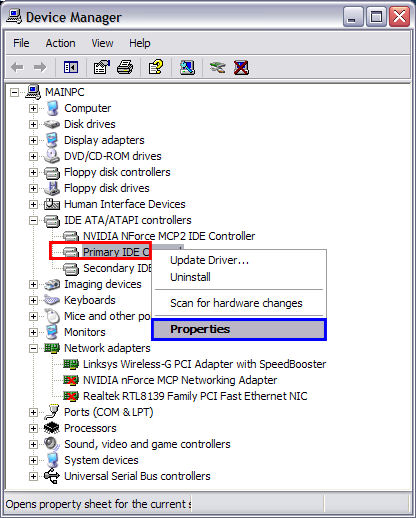
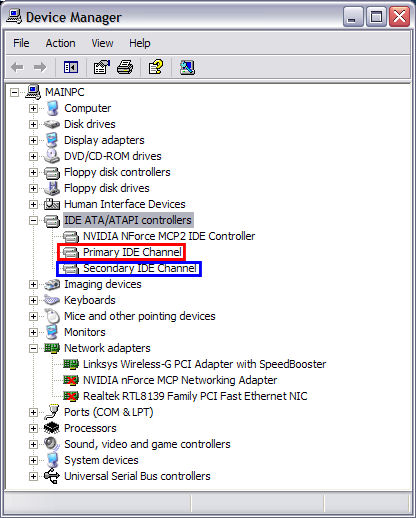
Generally your hard drives are on your "Primary IDE Channel" and your CD-ROM/DVD-ROM/DVD+RW drives are on the "Secondary IDE Channel". %90 of the time, only your CD-ROM/DVD-ROM/DVD+RW drives will revert back to PIO mode but, its a good idea to go ahead and check both why your already here.
Ok lets check your "Primary IDE Channel" first. So right click on "Primary IDE Channel" (red), then left click on "Properties" (blue). (Screen Shot Below)