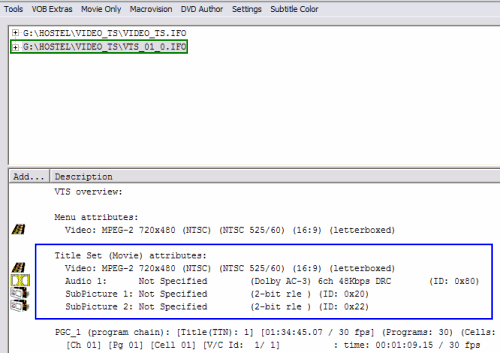Page 2 of 4: How To Create IFO Files from Just VOB Files
After clicking the OK button, IfoEdit will now scan each vob file and get the required shared information between the IFO files that it needs. [Screen Shot Below]
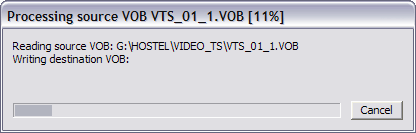
After the scanning process is complete, IfoEdit will now create two new IFO files (red). [Screen Shot Below]
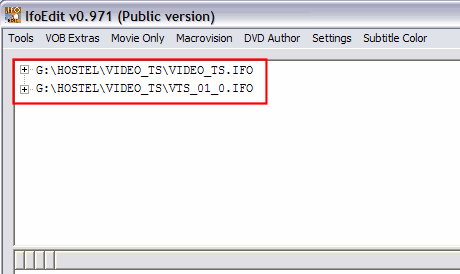
First thing you want to do is click "VTS_01_0.IFO" (green) and then some information in the bottom half of the IfoEdit window will pop. At the bottom, there will be a selection about "Title Set (Movie) attributes" (blue). Right underneath that there will be some important information about the DVD itself, such as what language the audio and subtitles are in etc (purple). [Screen Shot Below]
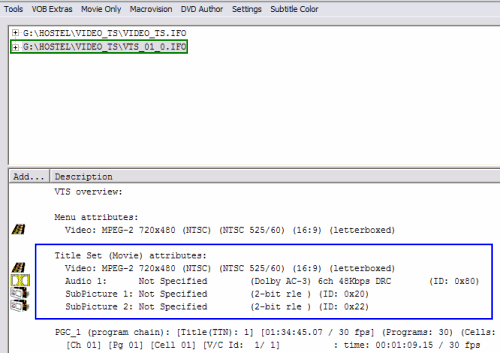
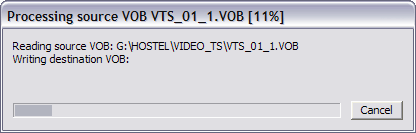
After the scanning process is complete, IfoEdit will now create two new IFO files (red). [Screen Shot Below]
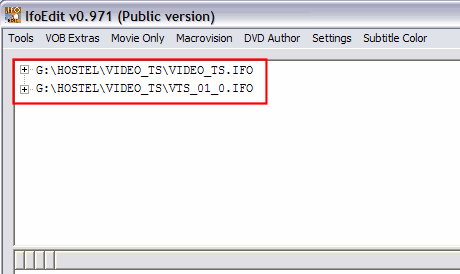
First thing you want to do is click "VTS_01_0.IFO" (green) and then some information in the bottom half of the IfoEdit window will pop. At the bottom, there will be a selection about "Title Set (Movie) attributes" (blue). Right underneath that there will be some important information about the DVD itself, such as what language the audio and subtitles are in etc (purple). [Screen Shot Below]