Page 4 of 4: How To Create IFO Files from Just VOB Files
After you have done both "VTS_01_0.IFO" and "VIDEO_TS.IFO", go ahead and click the "Save" button (red).
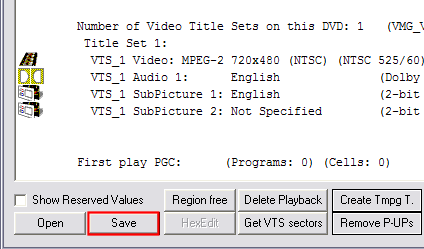
If it asks you if you want to overwrite, just click "Yes" (green). [Screen Shot Below]
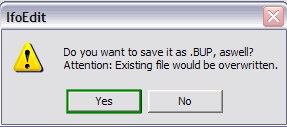
You now have freshly made .IFO and .BUP files. The .BUP files are just backups of the .IFO file in case the .IFO files get damaged. (purple). [Screen Shot Below]
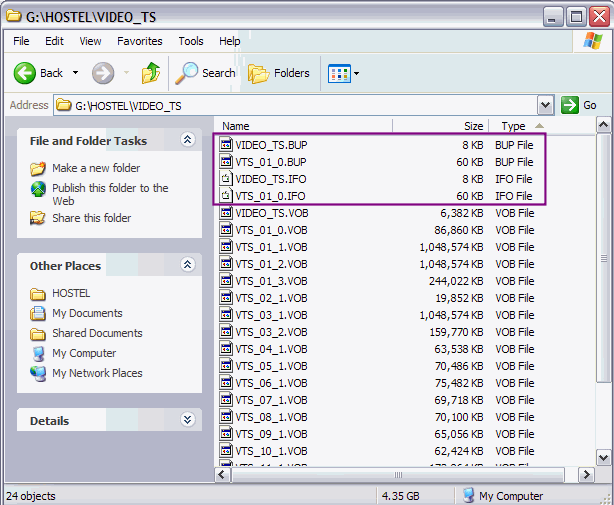
DONE! Enjoy your DVD!
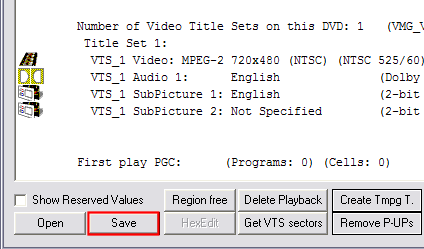
If it asks you if you want to overwrite, just click "Yes" (green). [Screen Shot Below]
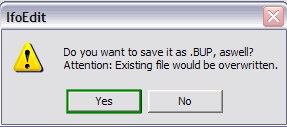
You now have freshly made .IFO and .BUP files. The .BUP files are just backups of the .IFO file in case the .IFO files get damaged. (purple). [Screen Shot Below]
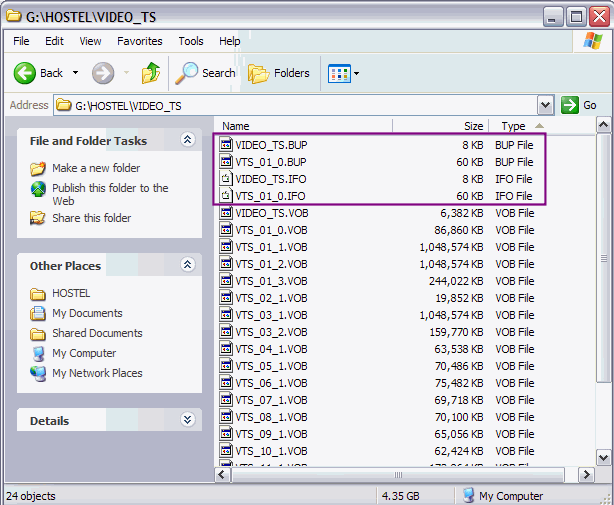
DONE! Enjoy your DVD!



