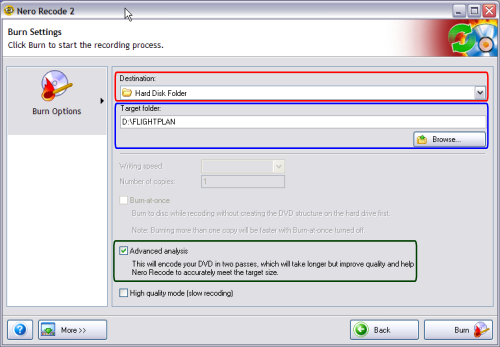Page 3 of 4: DVD Backup using Nero Recode 2
Ok, we are almost finished. Lets just double check a few things. Make sure you put a check mark in the box that says "Fit to target". Make sure your target size is set (where you set the size of destination media) (red). The total size in MB of your current project (blue). (Do not go past the red line or it will be too big to fit) (Screen Shot Below)
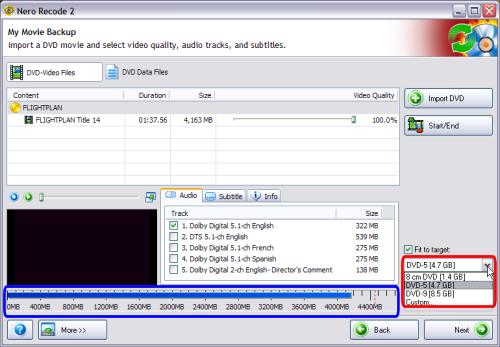
After doing the above, go ahead and click the Next button. Now you will be taken to this screen where you can choose where you want the files to go. It can be either to your Hard Drive/Disk or you can set it to automatically burn to your DVD-RW drive of your choice (red). I personally do all mine to the Hard Drive/Disk and manually burn them with Nero Burning ROM later. For convenience though, you might choose your burner so that it encodes and burns all in one step. If you choose Hard Disk Folder, you will also have to choose a folder on your hard drive so that Nero Recode 2 knows where to save the files (blue). I highly recommend putting a check mark in the "Advanced analysis" box (green). It will improve the video quality! The description of it is below the box. (Screen Shot Below)
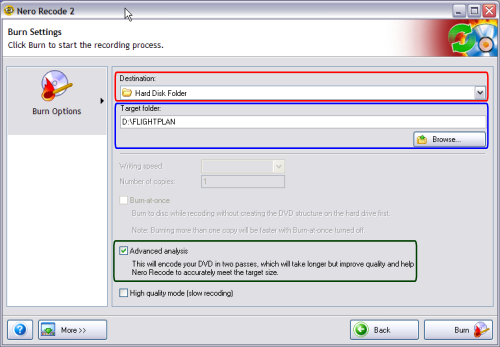
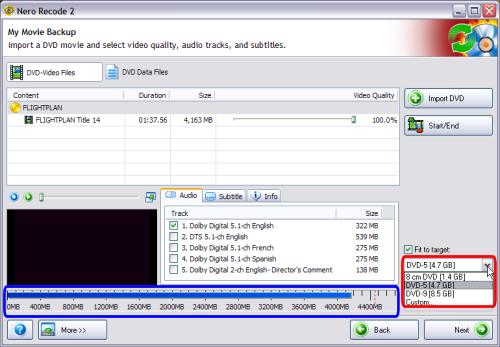
After doing the above, go ahead and click the Next button. Now you will be taken to this screen where you can choose where you want the files to go. It can be either to your Hard Drive/Disk or you can set it to automatically burn to your DVD-RW drive of your choice (red). I personally do all mine to the Hard Drive/Disk and manually burn them with Nero Burning ROM later. For convenience though, you might choose your burner so that it encodes and burns all in one step. If you choose Hard Disk Folder, you will also have to choose a folder on your hard drive so that Nero Recode 2 knows where to save the files (blue). I highly recommend putting a check mark in the "Advanced analysis" box (green). It will improve the video quality! The description of it is below the box. (Screen Shot Below)