Page 6 of 6: Using NeroVision Express - Making a DVD with Menus
Ok now click "Recording Settings" (red). I recommend burning no faster than 4X or half the speed your disc is rated at (green). If your using DVD+R media and your burner support "Bitsetting", set the "Book Type setting" to "DVD-ROM" (blue) for maximum compatibility that should play on any DVD player. (Screen Shot Below)
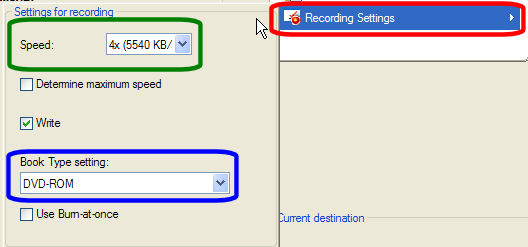
Click the burn button now and just wait for it to finish.
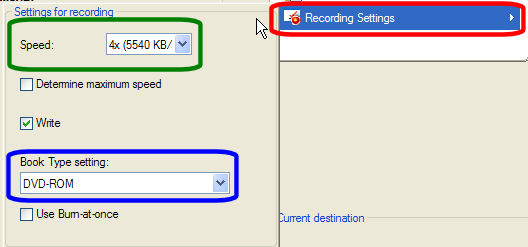
Click the burn button now and just wait for it to finish.



